How to Unarchive the Archived Goals?
1. Select the goals you want to archive and click on three dots on the top-right corner of the page.
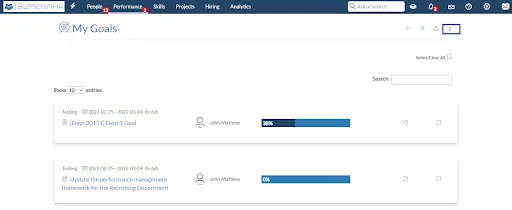
2. Select the option Archive from the drop-down list.
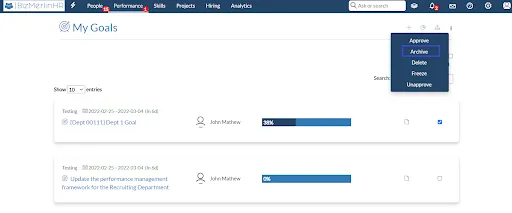
3. To view the archived goals, navigate to the Performance module and select “Archived Goals”.

4. From the list of archived goals, click on the name of the goal you want to unarchive.

5. On the goal view page, click on the first Icon at the top-right corner of the page.
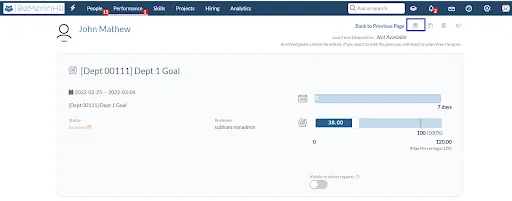
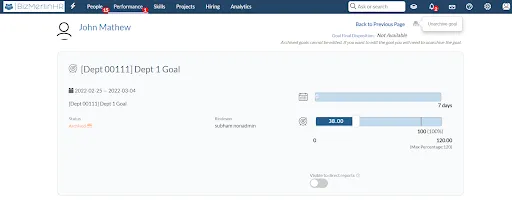
6. After confirmation through the pop-up message that appears, the goals are unarchived.










.webp)
