How to Create a Skill Category?
A skill category involves organizing and grouping related skill types into extensive categories. It serves as a higher-level grouping that helps in organizing and understanding different types of skills within a specific domain or context.
Skill categories provide a systematic way to group and manage various skill types. They offer a clear and organized structure, making it easier to navigate through different skill sets and facilitating better decision-making.
For instance, within the domain of Information Technology (IT), a skill category could be "Programming Languages". Under this category, various skill types such as Technical Skills (Python, Java, JavaScript, C++, and others), and others could be grouped.
Steps to Create a Skill Category
- Go to the “Skills” menu in the navigation bar and click on “Skill Categories”.

- A comprehensive list of all the skill categories created will appear on the screen. Click on the “New Skill Category” button to create a new skill category.

- Clicking on the “New Skill Category” button, you will be redirected to the new skill category page where you can fill in the necessary information required to create the skill category.
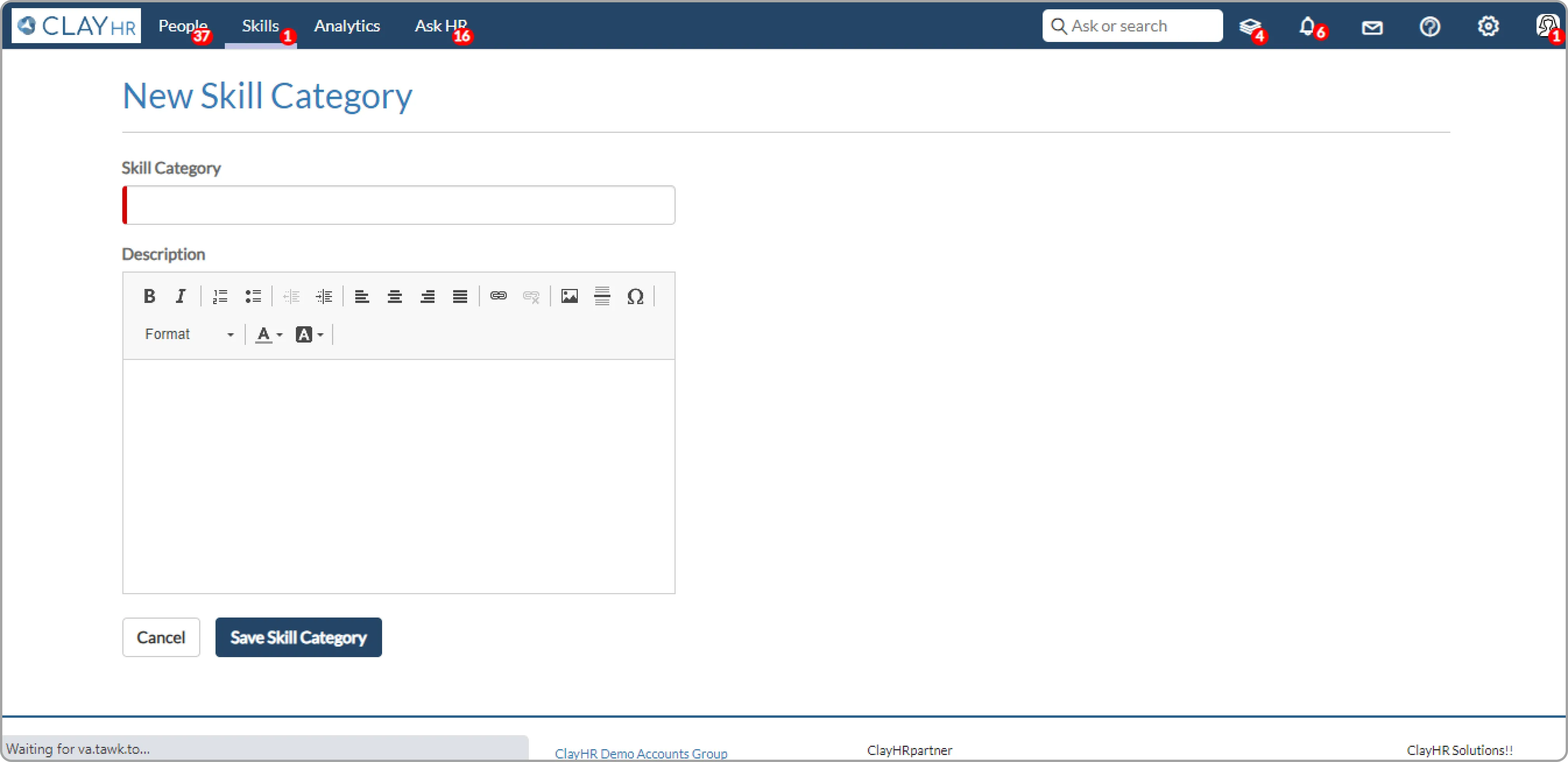
- Once you have filled in the details, click on the “Save Skill Category” button to save the information.

- After saving, you will be redirected to the skill category view page.

- On the skill category view page, you can edit the skill category name and description.

- Clicking on “Back to Skill Category” will redirect you to the skill category home page.

- Here you can click on any skill category to view its details.

- On the skill category view page, you can click on the trash icon to delete that particular skill category.

- Clicking on the trash icon, a pop-up to confirm deletion will appear. Click on the “Delete Skill Category” button to delete the skill category.

- Clicking on the “Delete Skill Category” button will permanently delete that skill category and redirect you to the skill category home page.











.webp)
