How to Create a Skill?
Skills refer to the ability or capacity to perform specific tasks or activities effectively. They are acquired through training, practice, and experience. These abilities cover a wide range, from technical skills like programming or writing to softer skills such as how you communicate, lead, or solve problems.
Skills are crucial for enhancing efficiency, adaptability, and overall effectiveness in both personal and professional endeavors, playing a fundamental role in achieving success and personal growth. They empower individuals to navigate challenges, contribute meaningfully, and excel in diverse environments.
Steps to Create a Skill
- Go to the “Skills” menu in the navigation bar and click on “Skills”.

- A comprehensive list of all the skills created will appear on the screen. Click on the “New Skill” button to create a new skill.

- Clicking on the “New Skill” button, you will be redirected to the new skill page where you can fill in the necessary information required to create the skill.
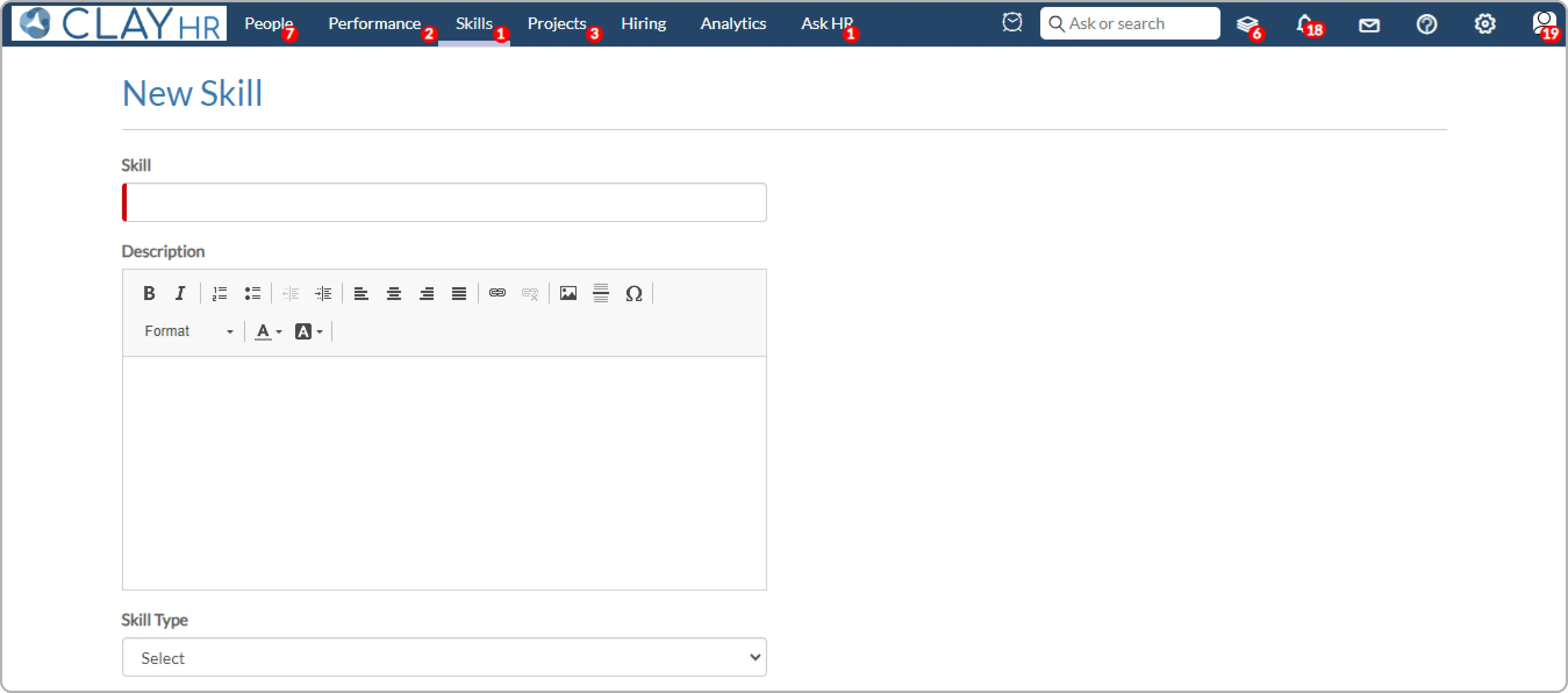
- Once you have filled in the details, click on the “Save Skill” button to save the information.

- After saving, you will be redirected to the skill view page.

- On the skill view page, you can edit the skill by clicking on this edit icon.

- On the skill view page, you can archive the skill by clicking on this archive icon.

- Clicking “Back to Skills” will redirect you to the skill home page.

- On the skill view page, you can click on the trash icon to delete that particular skill.

- Clicking on the trash icon, a pop-up to confirm deletion will appear. Click on the “Delete Skill” button to delete the skill.
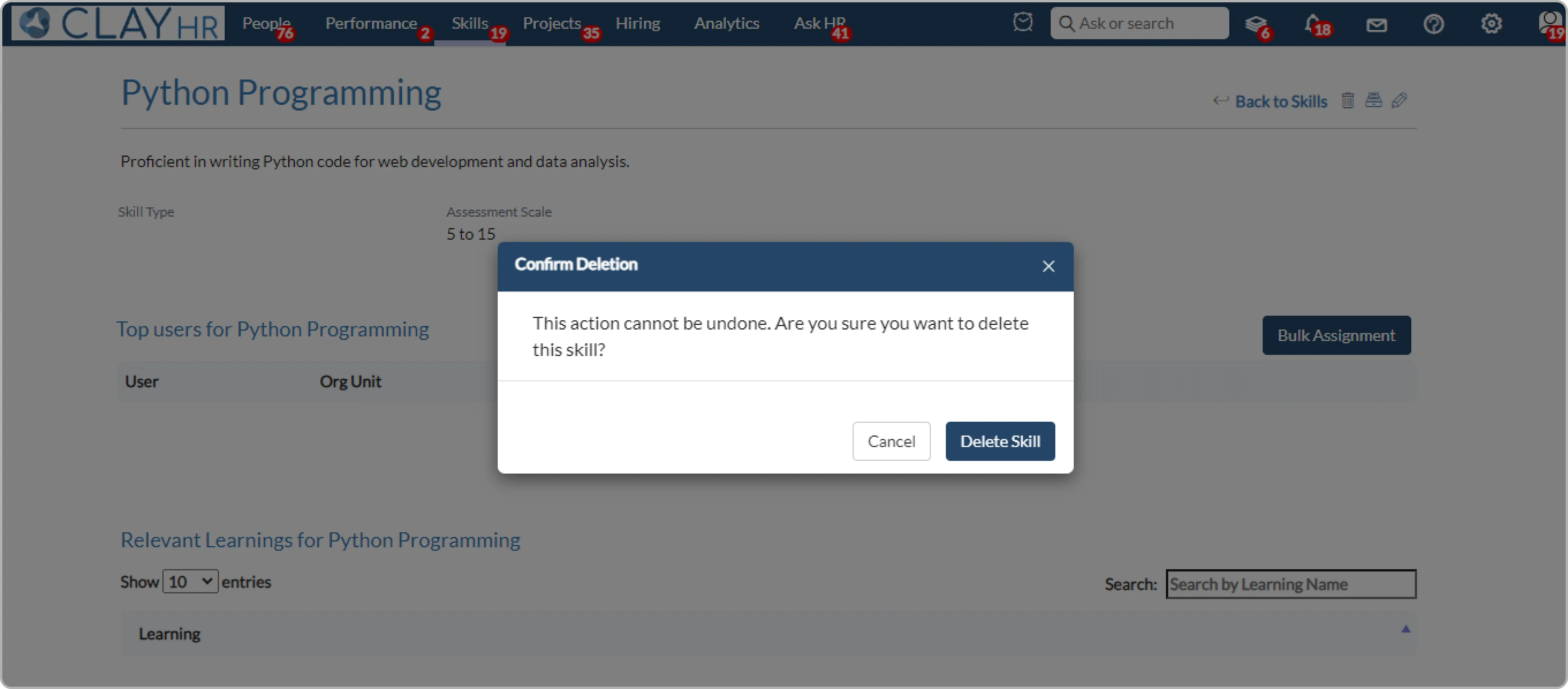
- Clicking the “Delete Skill” button will permanently delete that skill and redirect you to the skill home page.

- On the skill home page, you can click on any skill to view its details.

- On the skill home page, we have the option to delete and archive multiple skills. Select the skills that you want to delete or archive.

- We can sort skills based on the “Active and Archive Skills” filter.










.webp)
