How to assign PTO policy to specific users
ClayHR allows you to assign specific Leave Types to specific employees. To assign a leave type to specific employees:
- Go to the specific Leave Type you would like to assign to a specific user.
- Click on the “Add Assignment” link at the bottom right.
- Add the employee you want to add to this Leave Type.
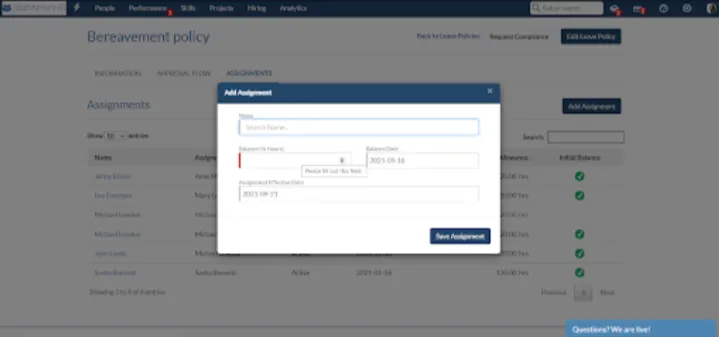
Once you select the user, the balance and balance date will be auto-filled which can be changed.
Click in the following link to learn more on “How to Set Up Leave Types” and on “Meaning of Leave Type Details”









.webp)
