Cost-of-Living Adjustment
The Cost-of-Living Adjustment (COLA) is an annual adjustment made to salary agreements, retirement benefits, healthcare, and other payments to offset increases in the cost of living. For example, if the cost of living in San Francisco increases by 10% and your employee resides there, you may raise their pay based on market trends.
How to perform a Cost-of-Living adjustment in ClayHR?
1. Go to the gear icon and click on Compensations & Benefit to add compensation rules.
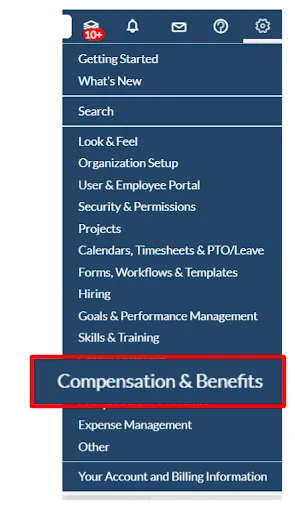
2. Select Compensation.
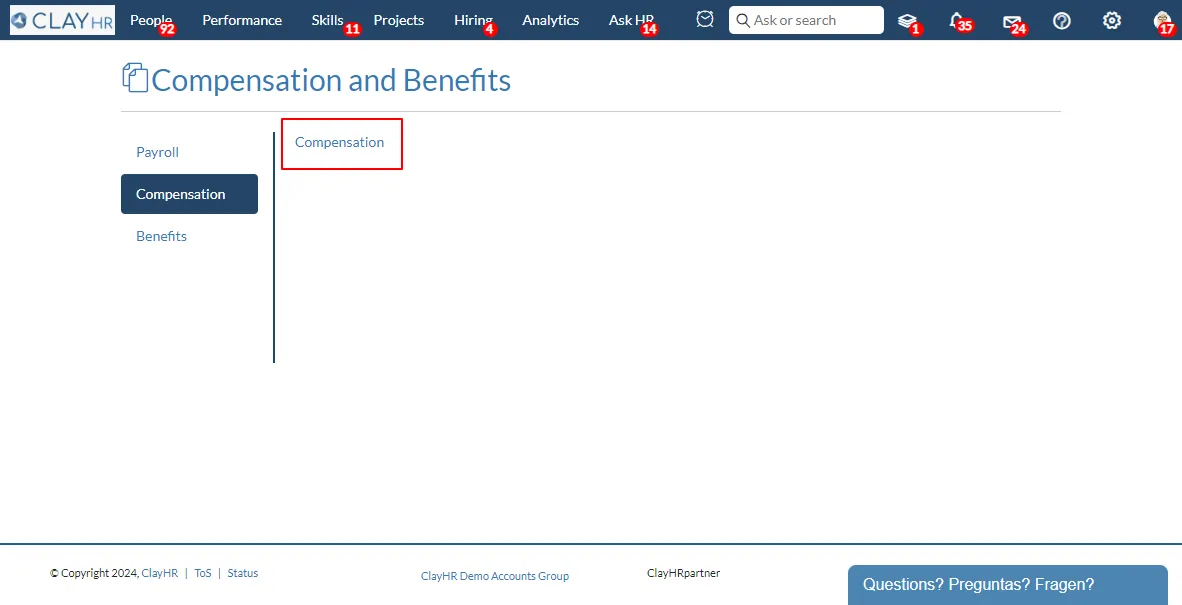
3. Compensation Proposals.
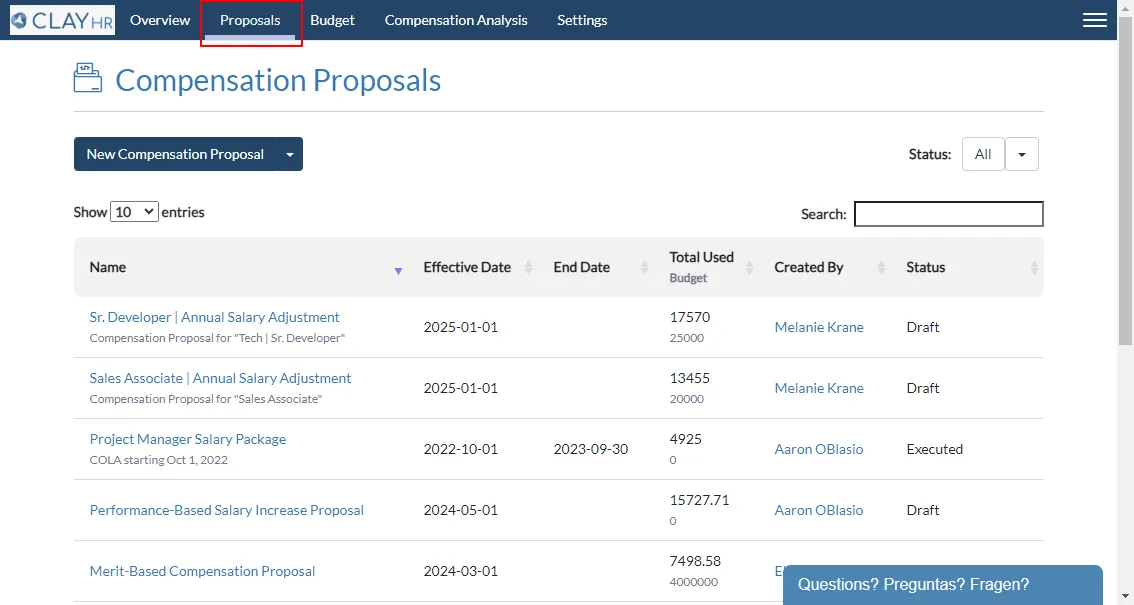
4. Click on New Compensation Proposal.
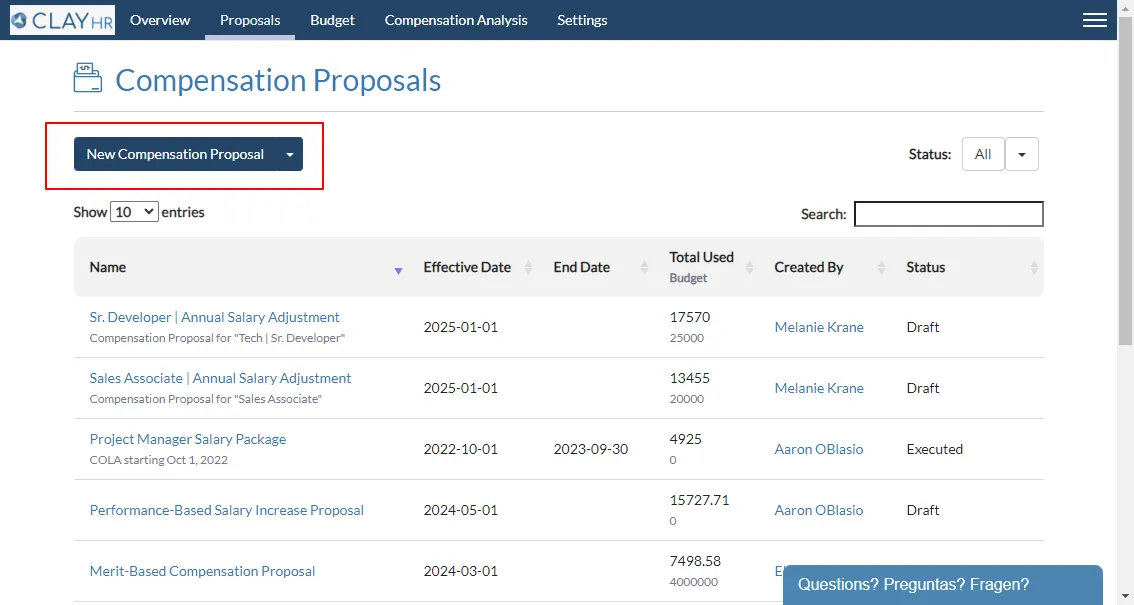
5. Select the location (as the cost of living will vary based on location) and Click on Next.
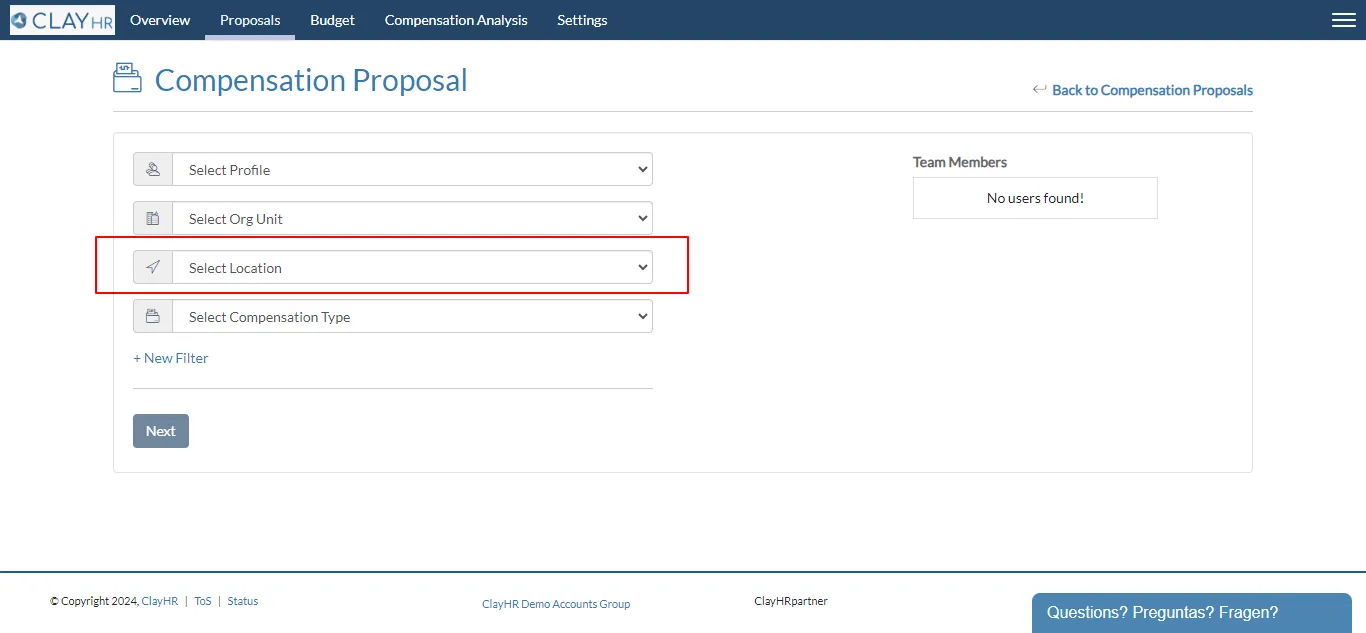
6. Add your Budget and the Increment percentage Cost-of-Living Adjustment.
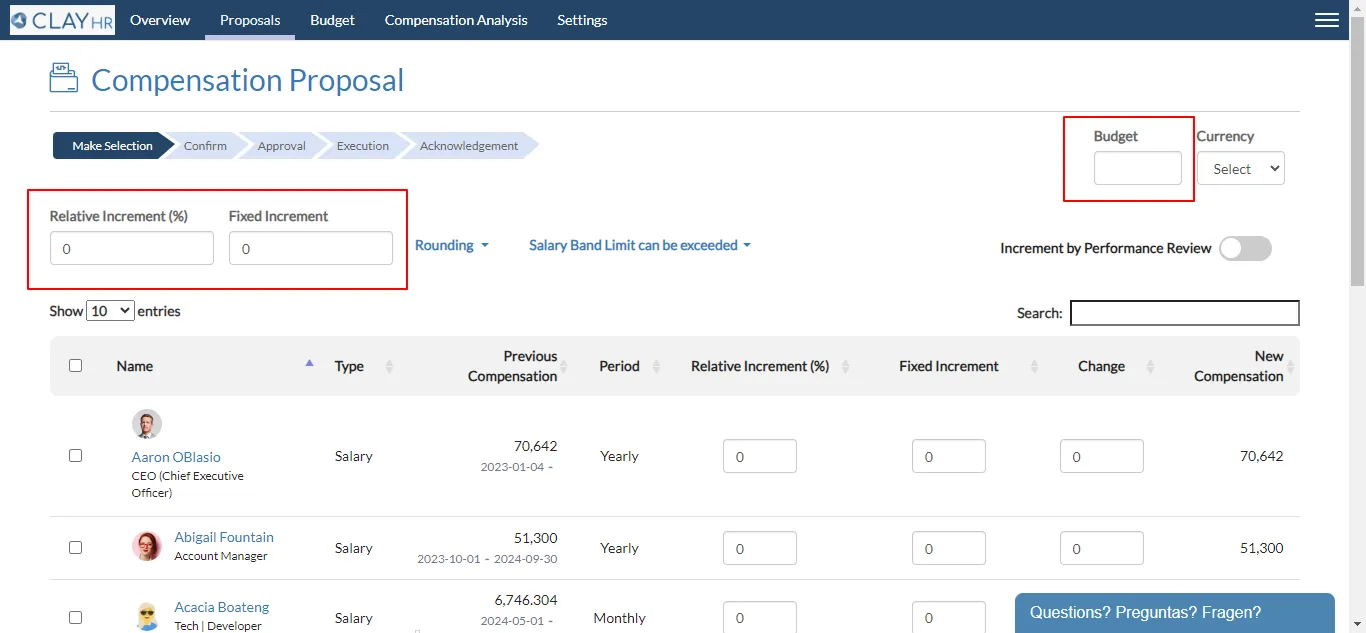
7. Select your Employees for Cost-of-Living Adjustment and click on Preview Changes.
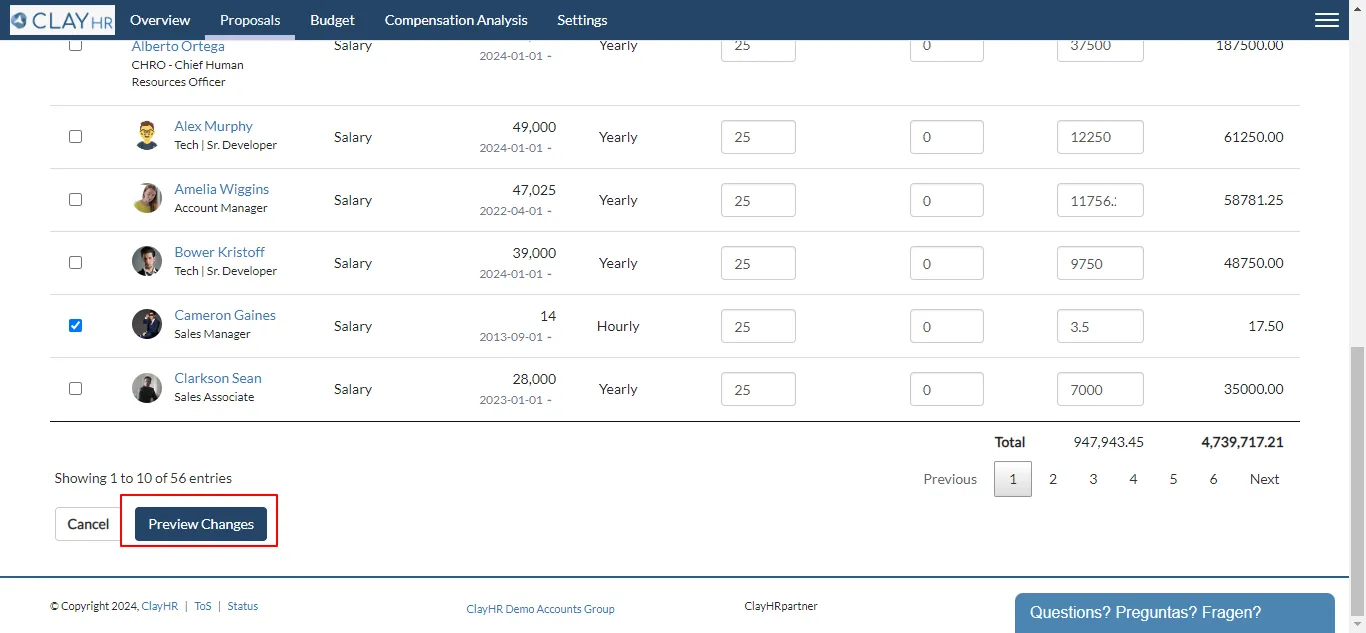
8. Select Effective Date, End Date (Optional), Approval Flow, and Change Type and click on Save Proposal.
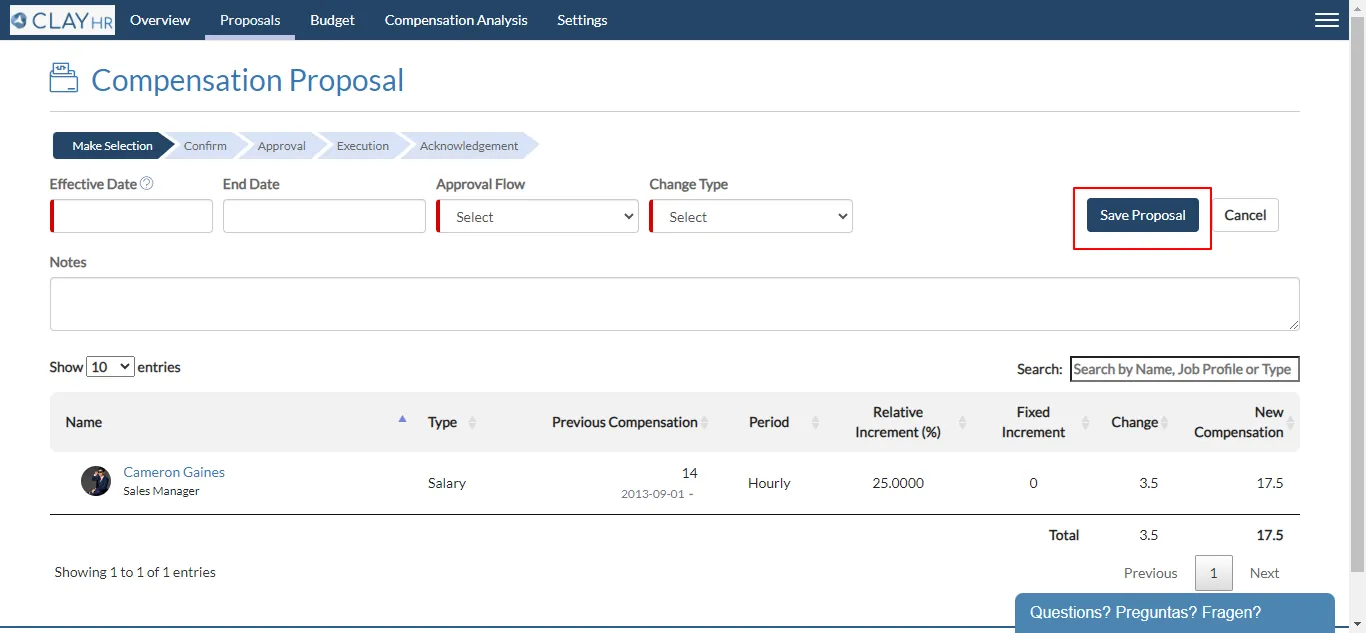
9. “Email sent to approver” message will appear.
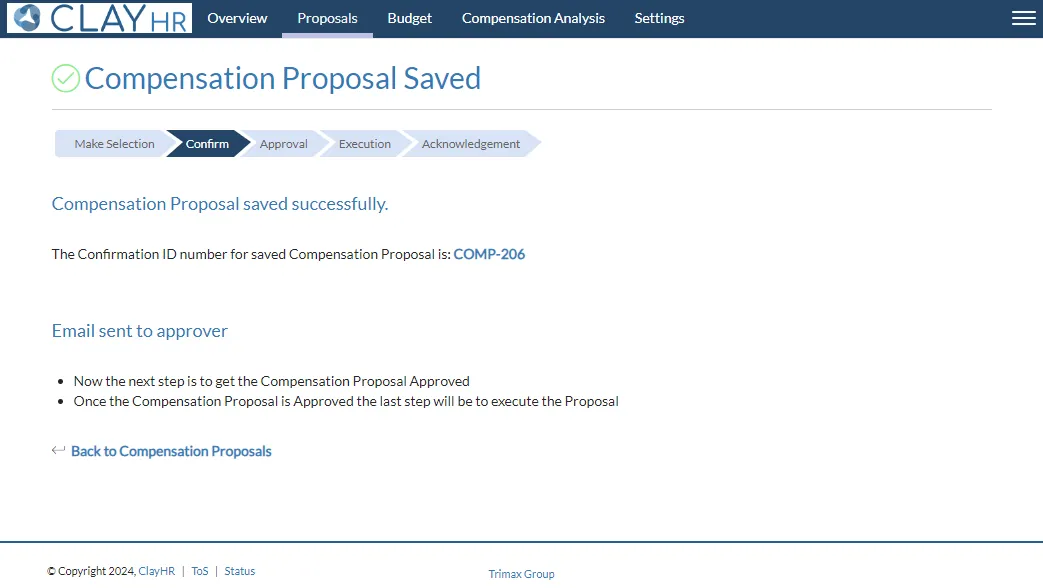
10. Once approved, execute it by clicking on Execute Proposal.

11. After Execution success message will appear.
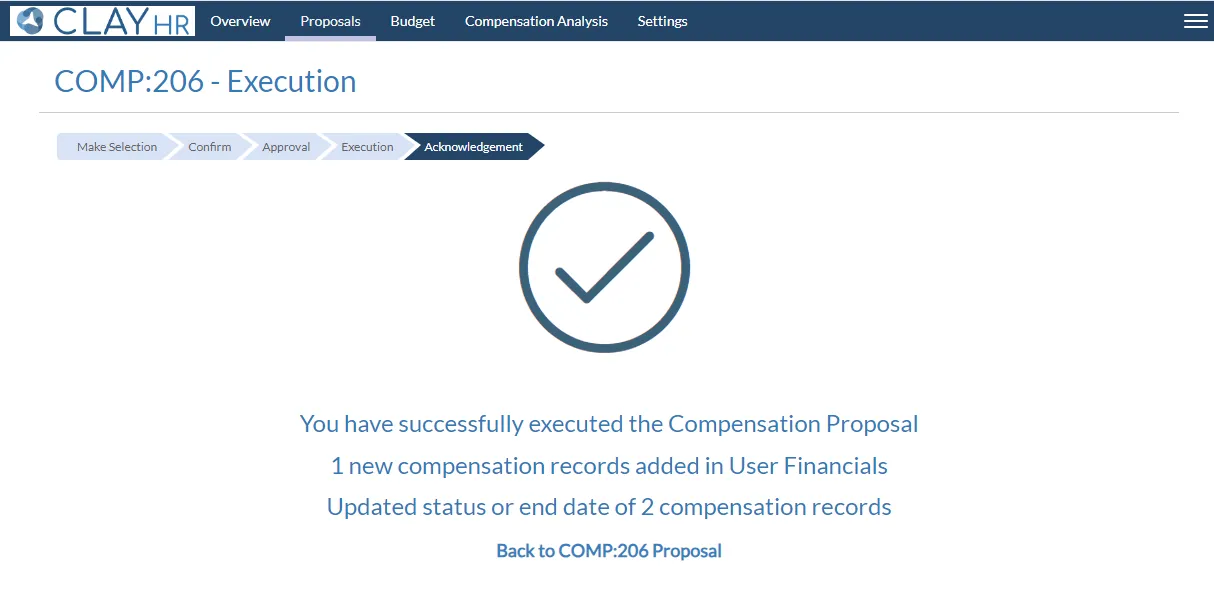









.webp)
