Bulk User Update
Bulk User Update enables you to update ‘Org Unit’, ‘Job Profile’, ‘Location’, ‘Reports To’, ‘Time zone’, ‘Holiday Calendar’, and ‘Worker Type’ of multiple users at the same time.
To update users in bulk, follow these steps:
1. Go to the gear icon, select ‘Users an Employee Portal’, then ‘Bulk User Update’.


2. On the ‘Bulk User Edit’ page, one can sort the list of users based upon ‘Org Unit’, ‘Job Profile’, ‘Location’, and ‘Worker Type’ to perform bulk updates.
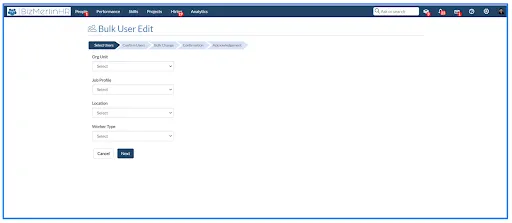
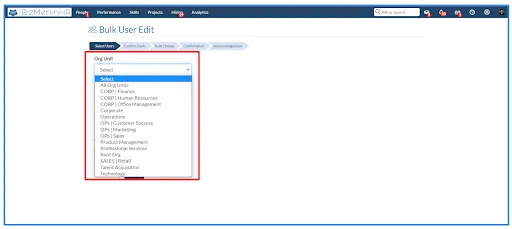
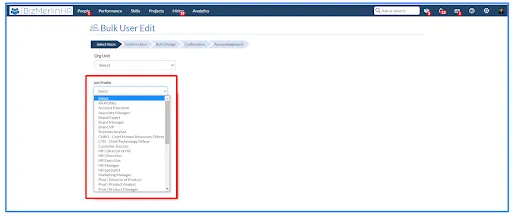
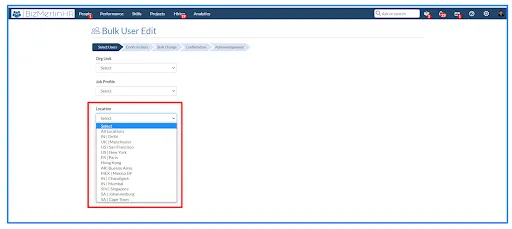
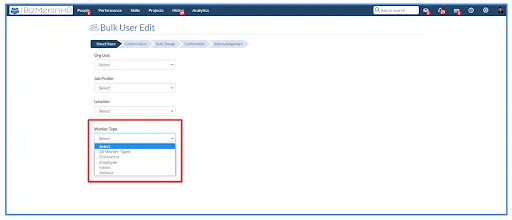
3. Choose the users for bulk updating.

4. One can also choose all the users from the list.
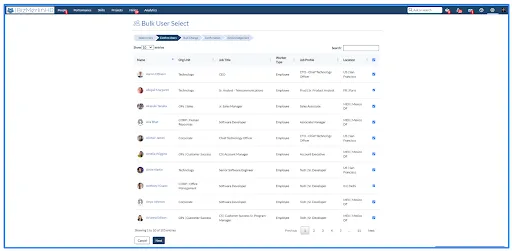
5. Select the fields you wish to update for users in bulk.

6. One can also switch the notification in the admin tab.
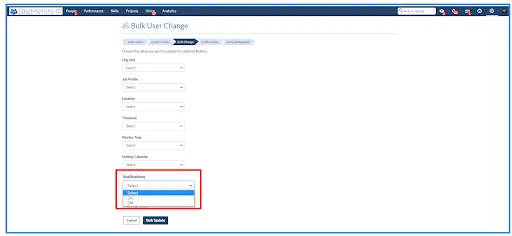

7. Confirm all the bulk updates.
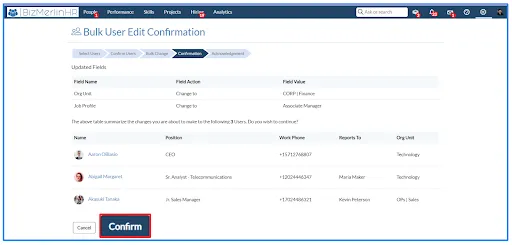
8. Users in bulk will be updated.










.webp)
