Roster Templates
The ClayHR roster template feature allows you to view the saved templates that can be used in the future. Follow the below-mentioned steps to view the roster templates:
- Go to the “Projects” module and click on “Roster Management”.
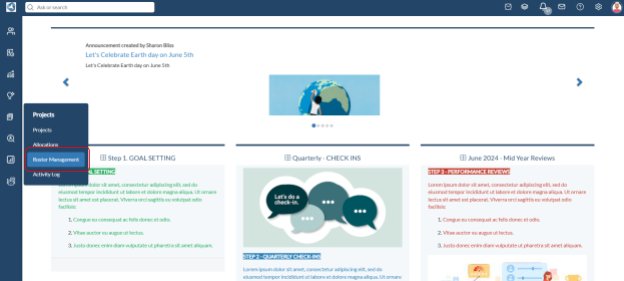
- Click on “Roster Management” to open the roster templates page.

- Click on “Roster Template” to view the saved roster template.

- A list of all the saved roster templates will appear on the Roster Templates home page.
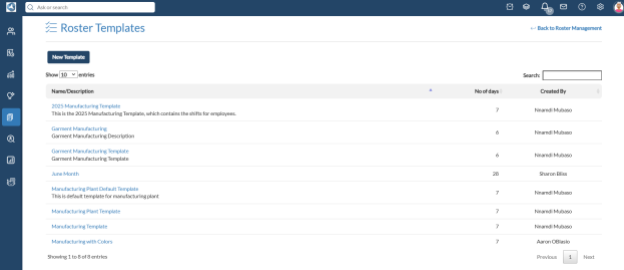
- You can edit the template name and description, delete the template, or duplicate the template by clicking on the “Edit,” “Delete,” or “Copy” icons.

- Click on any of the template names to view the template details.
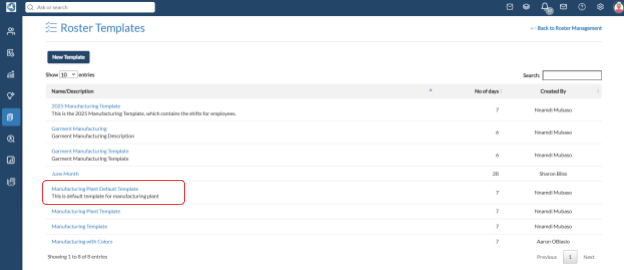
- After clicking on the template name, the template details will be displayed, including the template name, description, org unit, location, and activity type for which it was created.

Create A New Roster Template
- To create a new template, open the "Created Shift" on the Roster Management home page.

- After opening the shift view page, click on the “Save As Template” option.
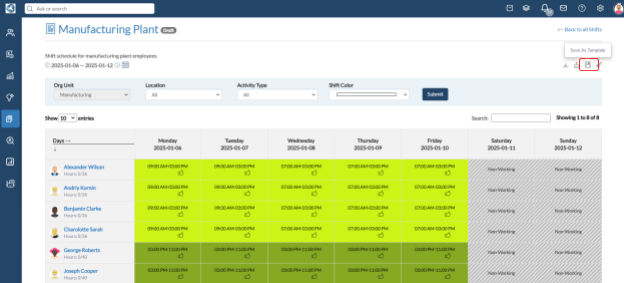
- After filling in the template name and description, save the template. This will add the shift timings defined in the shift to the template.
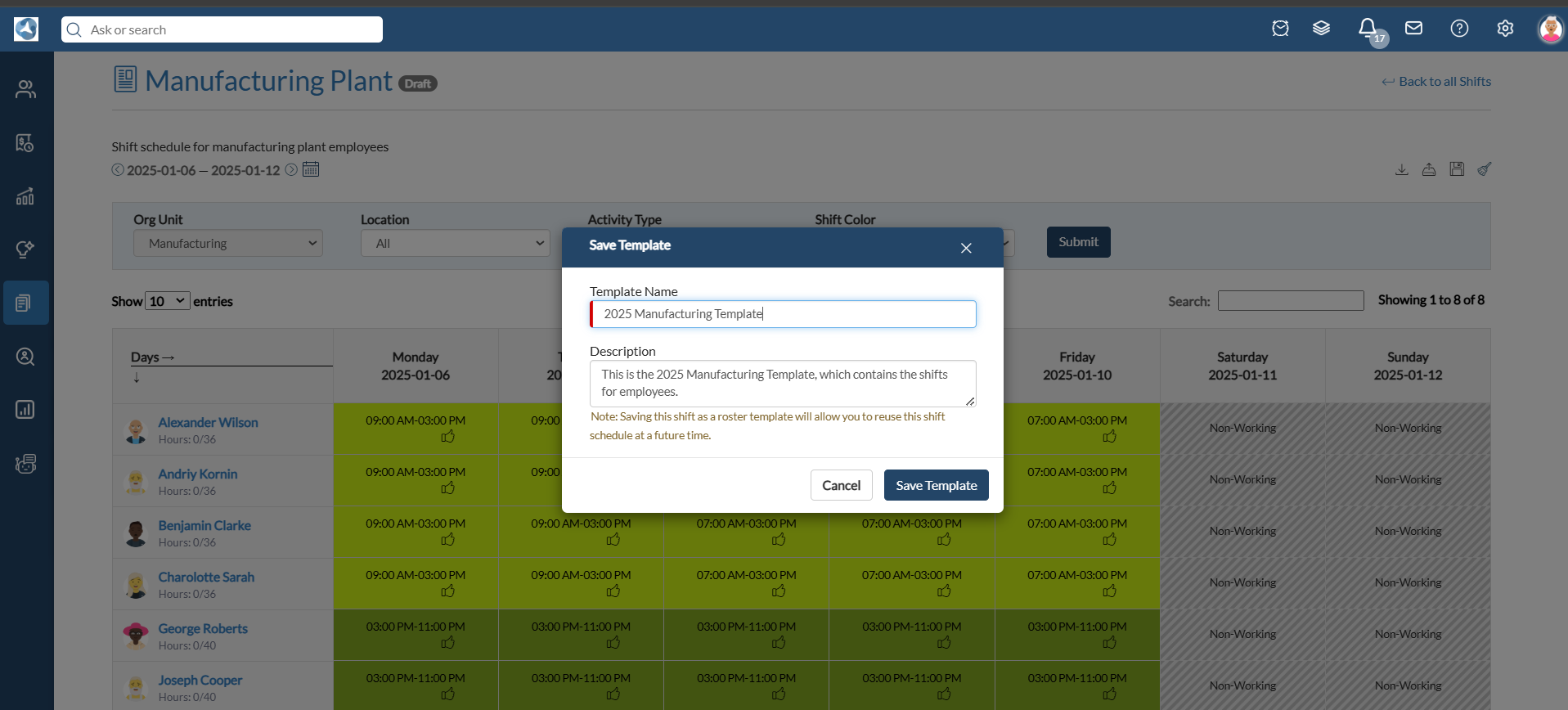
- To view the saved template, navigate to the Roster Template page.










.png)
