How to get Skills List from ClayHR API using Postman
To get Skills List from ClayHR API using Postman API
Follow the following steps to get the Skills list using Postman API –
- URL – https://yourcompany.Clay.net/rm/skill/
- Set Request type – GET
- Add URL to Postman API:
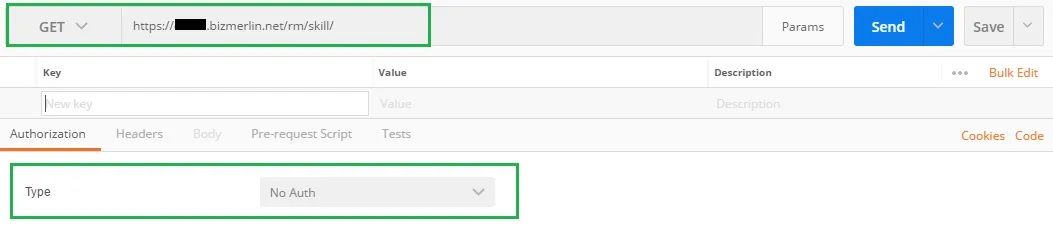
- Get Authorization API key (also called x-API-key) from User Profile and scroll down to My Integrations and then to Manage API keys and finally click on Generate API key. Also, users can get userid from the URL of the User Profile page as shown in the screenshot below:
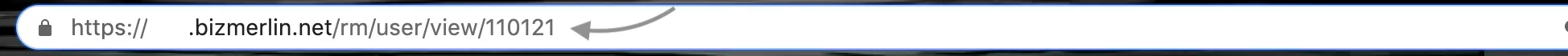
- Set HTTP Header Authorization: (key-value pair)
a. Authorization: {“x-API-key”: “8W8ZRE4CNXMRST8MXXXX”}
b. userid: {110XXX}
c. Content-Type: application/JSON - Set HTTP Headers in Postman API and hit Send:
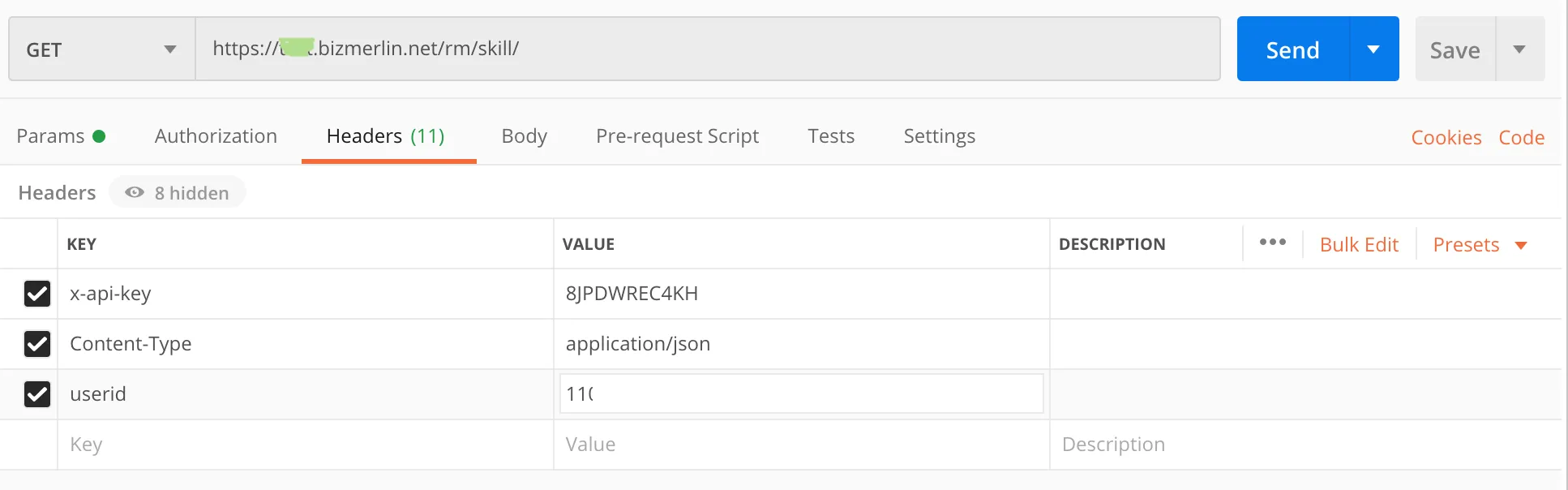
- JSON Response received (Skills List):










.webp)
