Checkr Background Screening Statuses
ClayHR provides integration with Checkr, which offers background screening of candidates. The background screening by Checkr goes through multiple levels of response/statuses. For eg: from initiating the background check for a candidate to the final result of the background check, you can learn more about these background check statuses by reading the information provided below.
Report Statuses
Summary: Initiated, Invitation Sent, Pending (Candidate), Pending (Checkr), Completed/Canceled
These statuses provide a road map of where the background investigation process is up to. There are numerous stages, and each step serves a different purpose. This is a brief summary of the statuses:
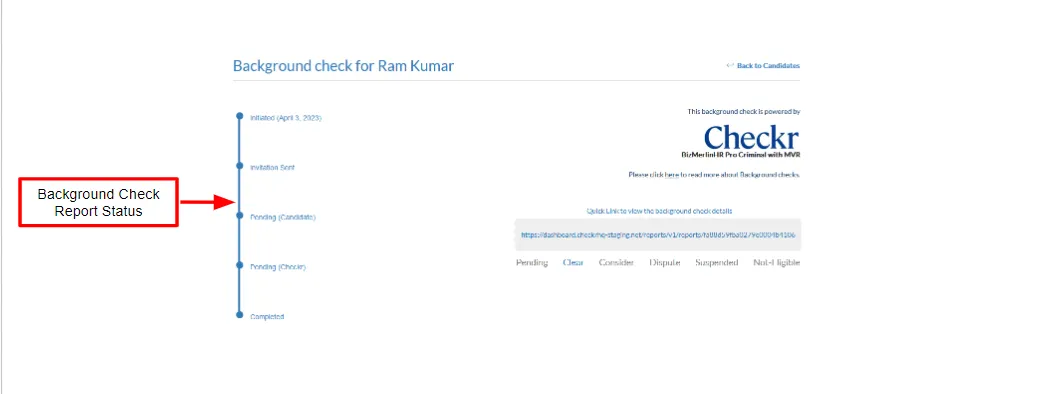
Initiated
Initiated means the background screening of the candidate has been started. It gets enabled when you just click on “Start Background Check." After initiating, all the procedures for a background check will start, and it will also display the date when the background check was initiated.
Invitation Sent
Invitation sent means the candidate will receive an email invitation from Checkr to conduct a background check on them.
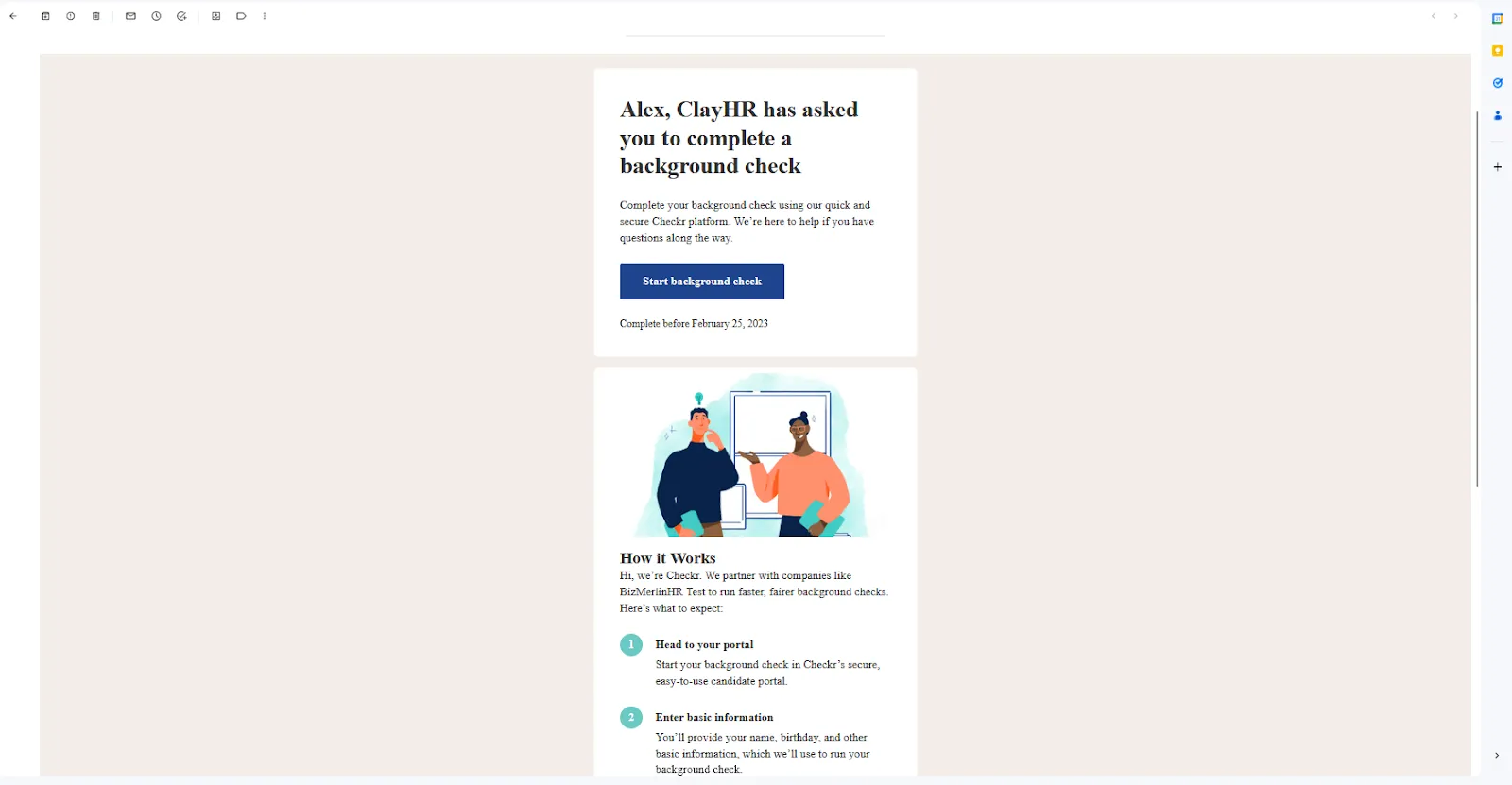
Pending (Candidate)
When the candidate receives the invitation for background screening, the status will be changed to "Pending (Candidate)." Pending (candidate) means the background verification details are pending from the candidate side. Until the candidate completes all the verification details, the status will be shown as "Pending."
Pending (Checkr)
The status will change from Pending (Candidate) to Pending (Checkr) whenever the applicant completes and submits all the necessary background verification information. Pending (Checkr) indicates that the candidate's background check will now be conducted by the Checkr, and the status will remain pending until the Checkr has finished the background check process.
Completed
The status will change to "Completed" once each stage of the background check has been completed by the candidate and Checkr.
Canceled
If every stage is not completed and we cancel the report using the Checkr dashboard, this status will be shown to let the recruiter know that this screening has been canceled.
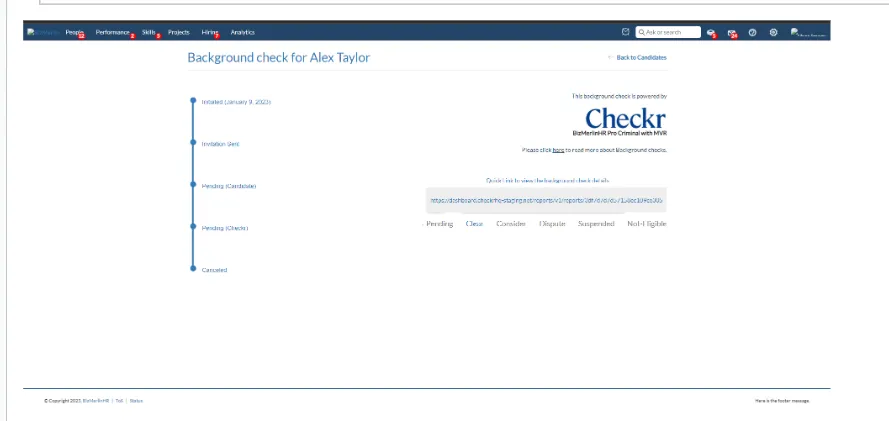
Report Results
(Pending, Clear, Consider, Dispute, Suspended, Not Eligible)
These statuses include the outcomes from the background check procedure. Results have a number of different statuses, each with a different purpose. The definitions are summarised below:
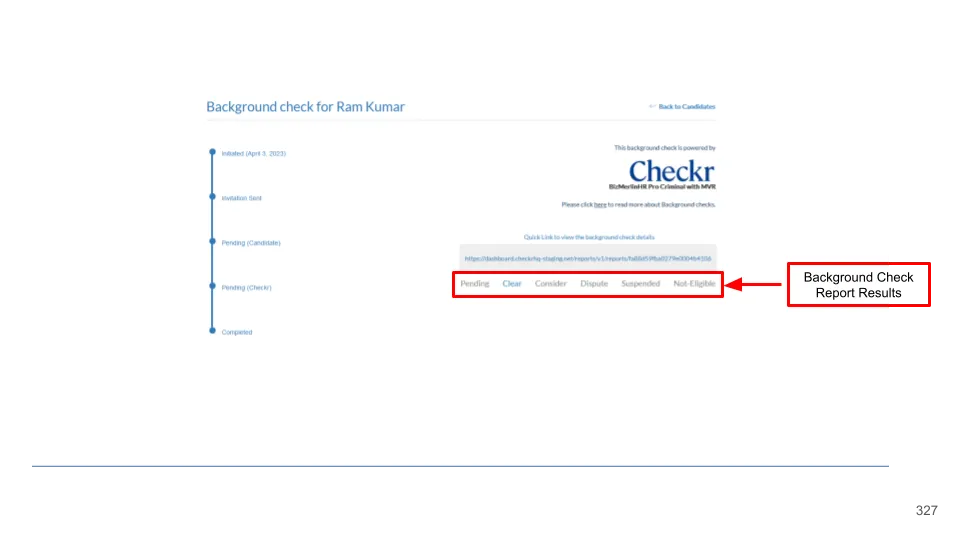
Pending
Pending status means the candidate's background screening procedure was previously monitored, but no outcome has been made public as of yet. This status will only be visible for the USA when adjudication is enabled on the Checkr dashboard.
Clear
Candidate eligibility for the recruitment is shown by the “Clear” status. It means there have been no inaccuracies discovered in any of the verification results, including those from criminal background checks or civil court checks.
Consider
Consider suggests that although a few mistakes were found in the candidate's background investigation, they were not very serious. We can disregard that and still take the applicant into account for employment.
Dispute
The term "dispute" denotes a situation in which some problems are discovered during the background investigation, but the candidate claims that these problems are untrue and maintains his innocence.
Suspended
Suspended denotes that big risks were discovered during the background investigation of the applicant, which resulted in the applicant's suspension from the hiring process.
Not Eligible
Not eligible status means that the candidate's background screening procedure was previously monitored, and he/she is not eligible for the recruitment process as per the previous verification results.









.webp)
