How to Create a Status Filter on Candidate Homepage?
- Navigate to Hiring and open the candidate home page.
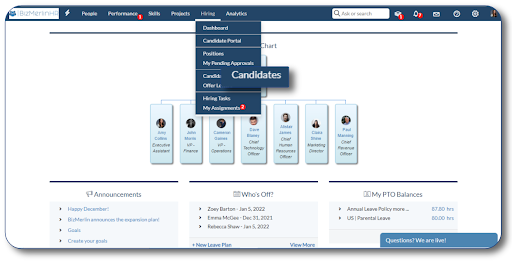
- On the top right corner of the Candidate Homepage, you will see an icon of the “Edit Filter” status filter option.
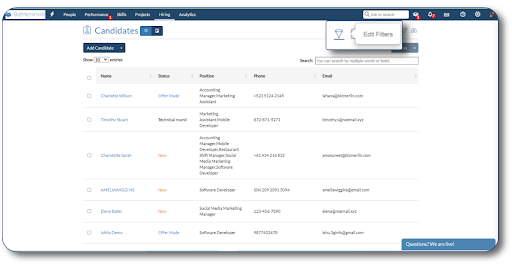
- When you click on the edit filter icon, a new page of “Edit Filter” will appear on the right side of the candidate’s home page.

- To fetch the status filter data, you should choose one of the status types while selecting the multiple statuses from the dropdown:
a)Is any of
b)Is none of - After selecting status filter data, you should click on apply filter.
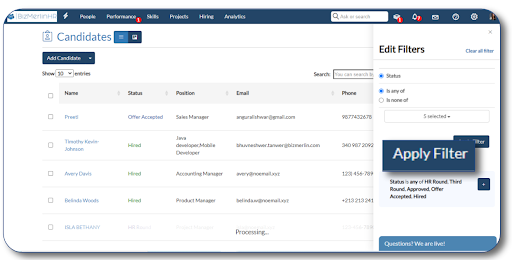
- After applying the multiple filters, If you want to add a status filter button on the top of the candidate homepage please click on the “+” symbol and enter the filter button name.
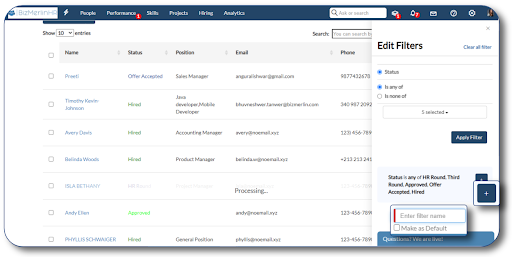
- After entering the filter name you will see the Status filter button will appear on top of the Candidate home page.
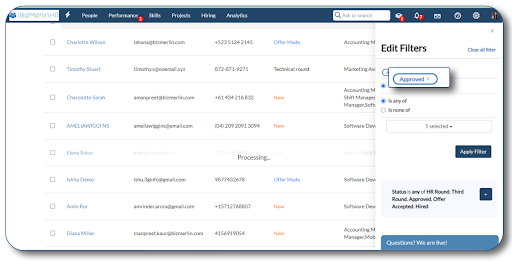









.png)
