Customer Implementation Tracker
ClayHR provides you with robust task management capabilities to ensure a smooth and organized implementation process. This is designed to streamline and monitor the customer implementation process by creating or assigning tasks.
- Go to the inbox icon and open Implementation Tracker.

- The home page of the implementation tracker will be shown.

Note: Here, the user's assigned tasks with an open status will be shown by default. By picking up the filters, you can further modify the display.
- You can create a new task by clicking on the New Task button in the top right corner..

- Fill in the required fields and click on the Save Task button.

- You can manage your task from the task view page.

- There are three tabs available on the top right corner of the home page.

- After clicking on the Board View icon from these tabs, the task board view page will open.

Note: You can drag and drop the tasks to update the task status.
- After clicking on the Milestone View icon, the milestone view page will open. It will show tasks with Milestone as the task type.

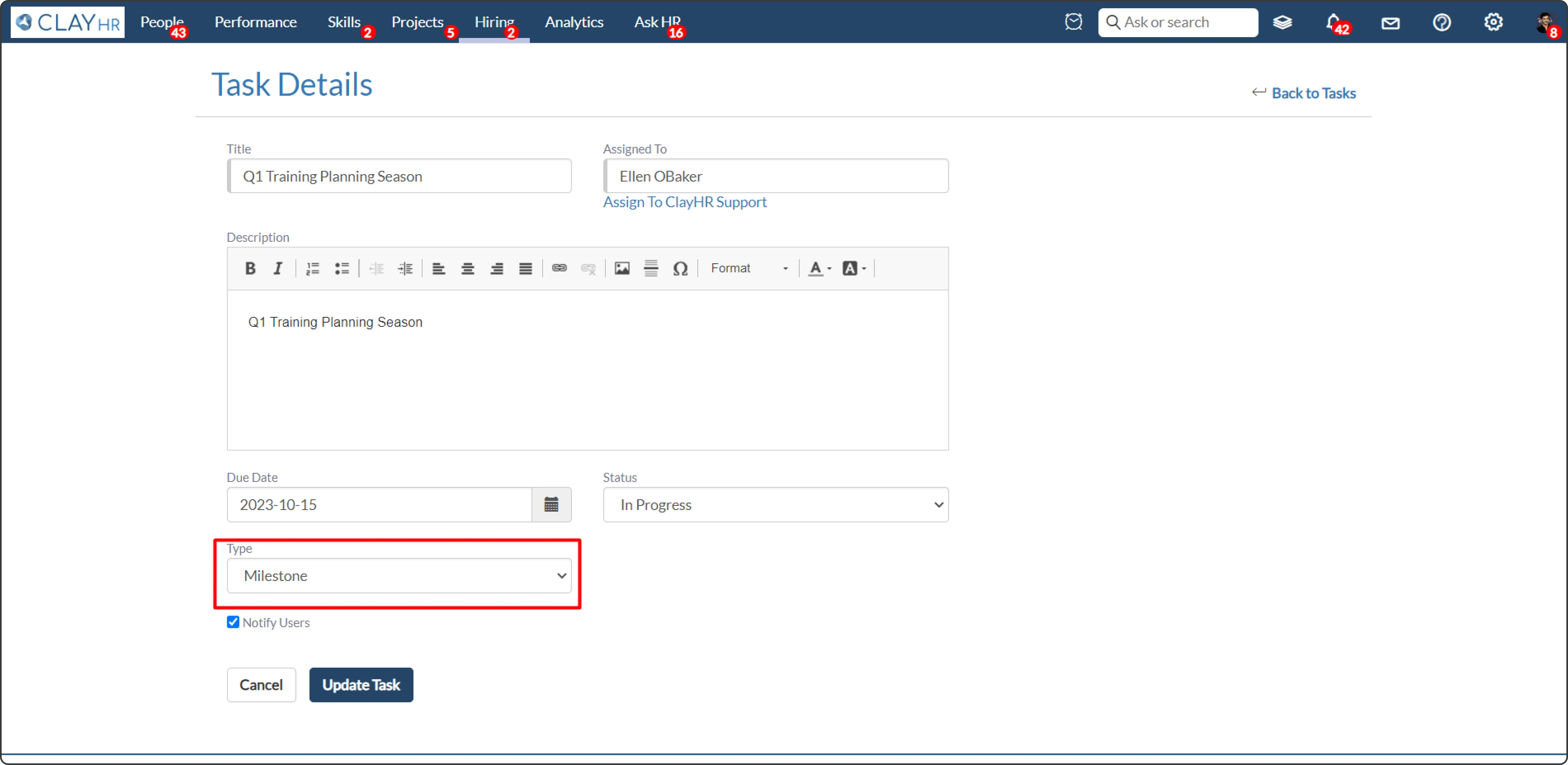
Note: This visualization helps the HR department and account managers to keep track of their milestones.










