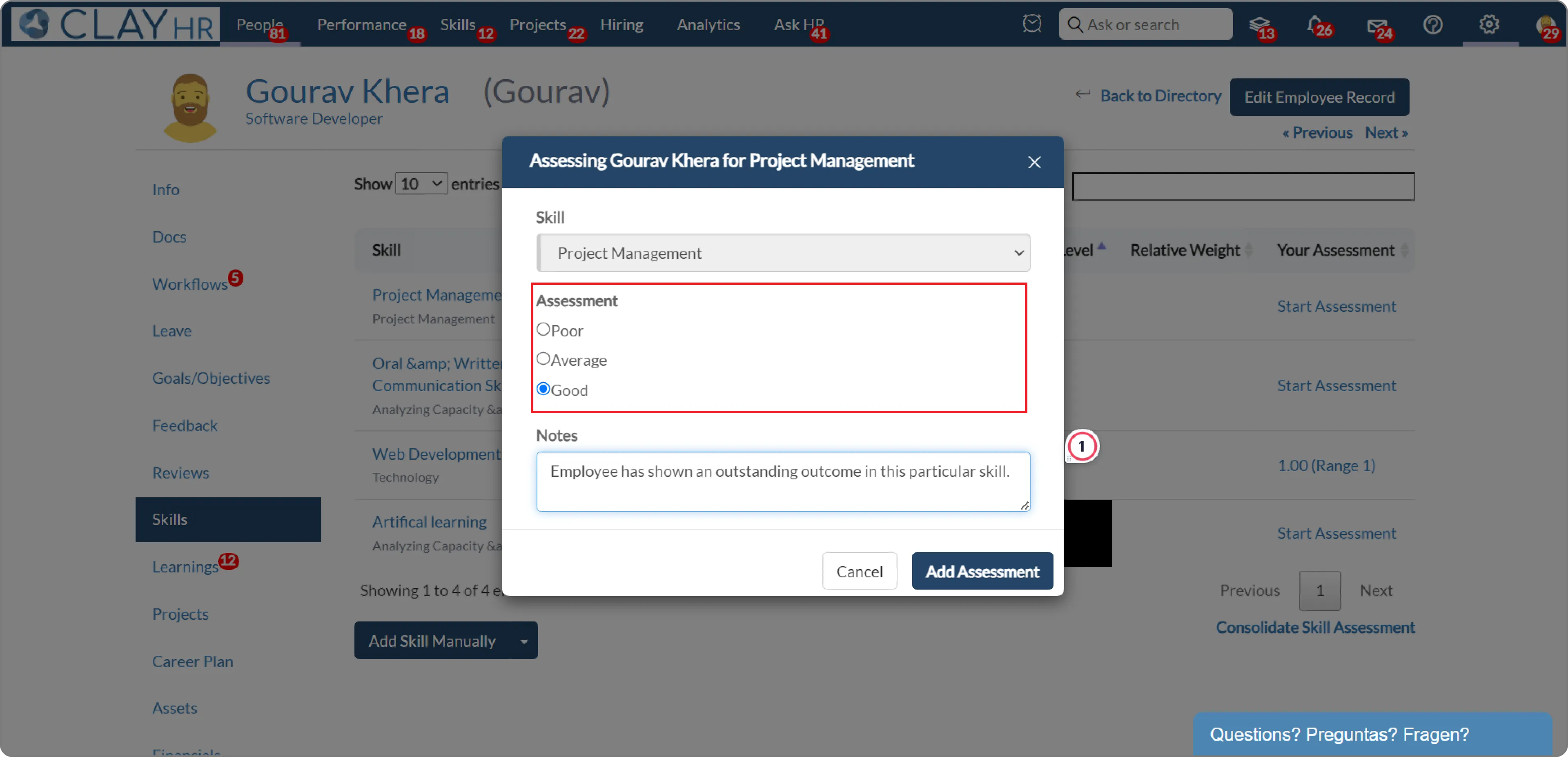How to use Assessment Scales in Skills
Assessment Scales to measure and monitor employees’ skills and skill levels.
- When defining a new skill, it is necessary to choose an Assessment Scale to effectively monitor its progress and status.
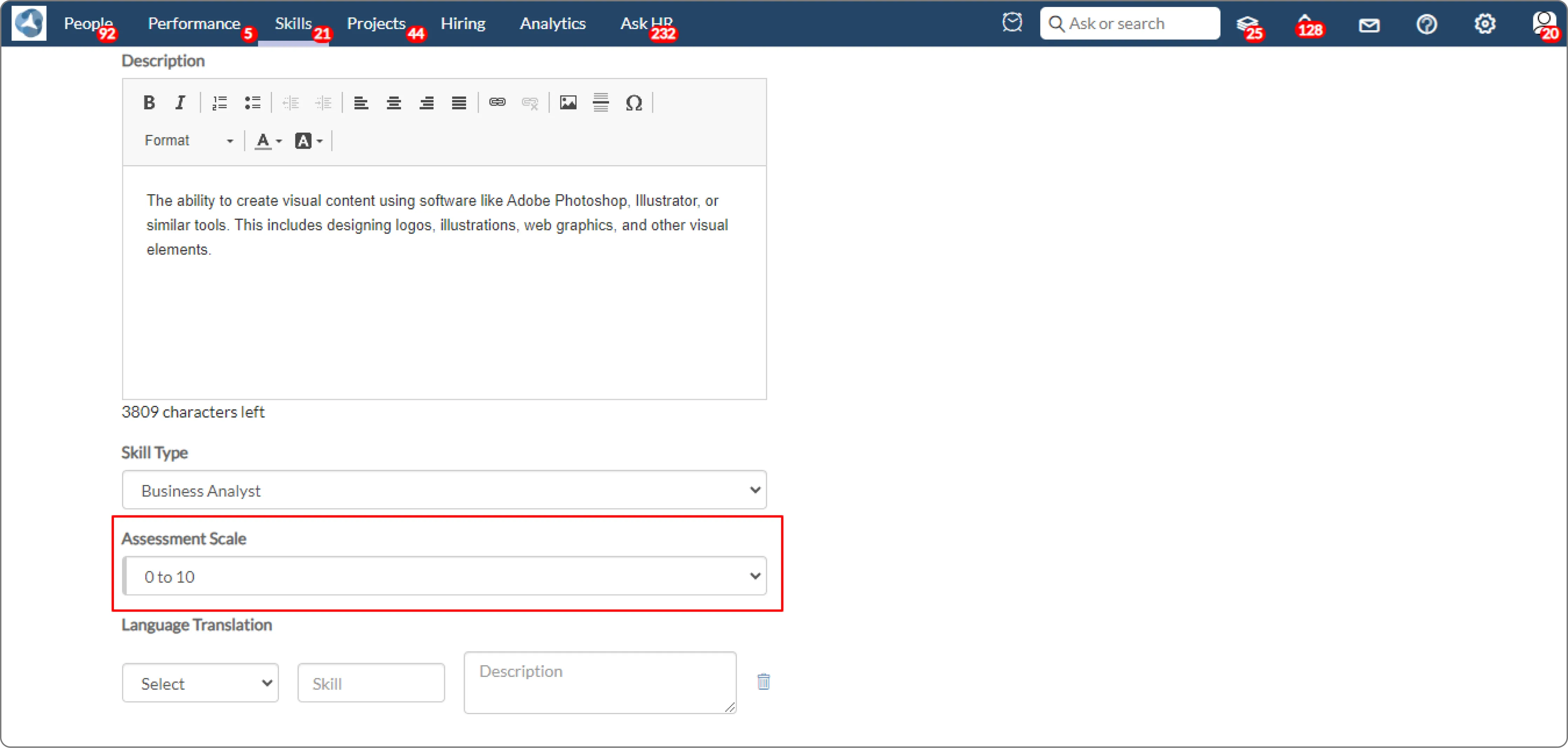
- Once a scale is linked to a skill, it becomes visible on the skill view page.
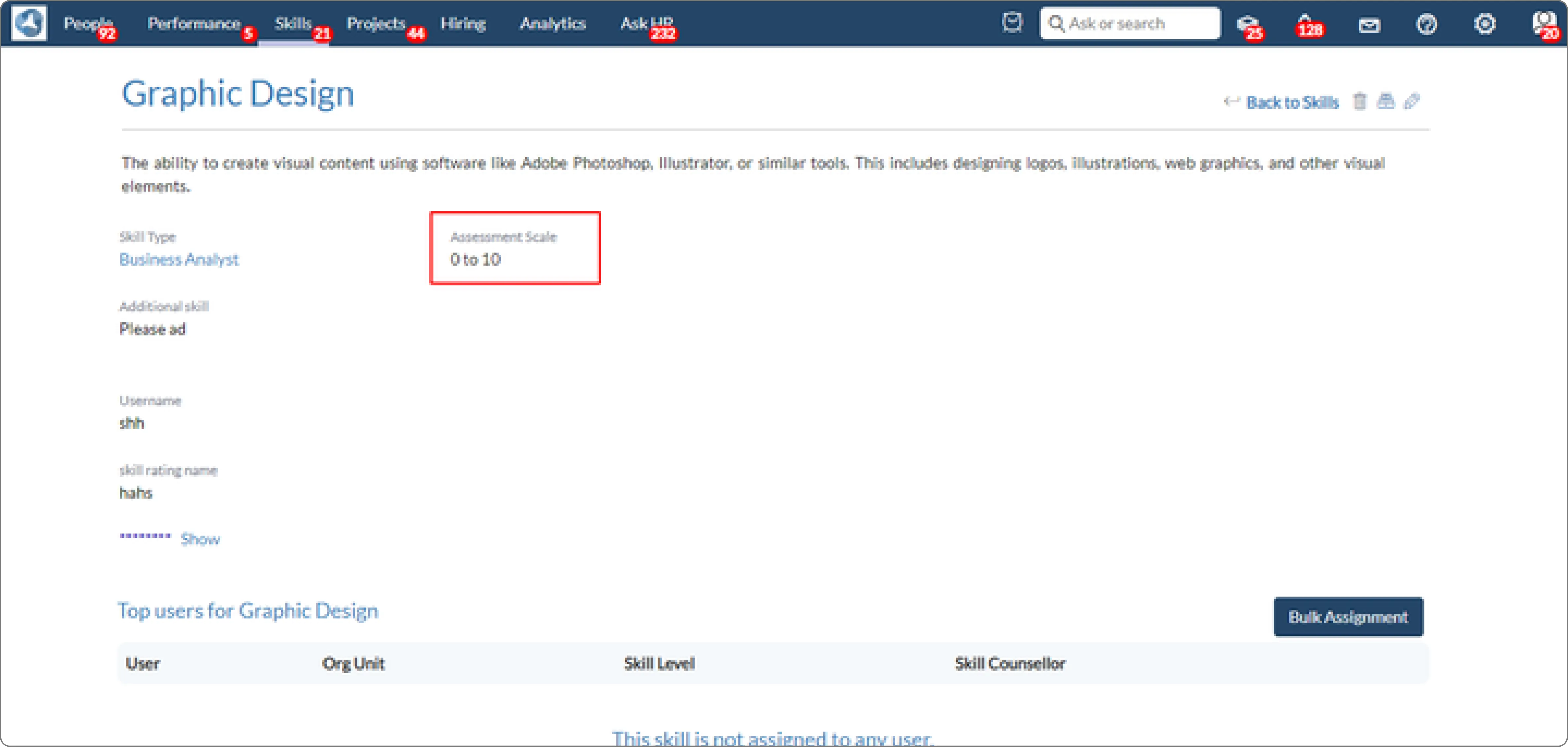
- The Assessment Scale for a skill can be modified as long as the skill has not been allocated to an employee. However, once the skill has been assigned to an employee, the Assessment Scale cannot be altered for that particular skill.
- The skill is subsequently assigned to an employee, and the target level is determined based on the selected scale. This approach enables a more accurate evaluation of the employee's progress in that specific skill.
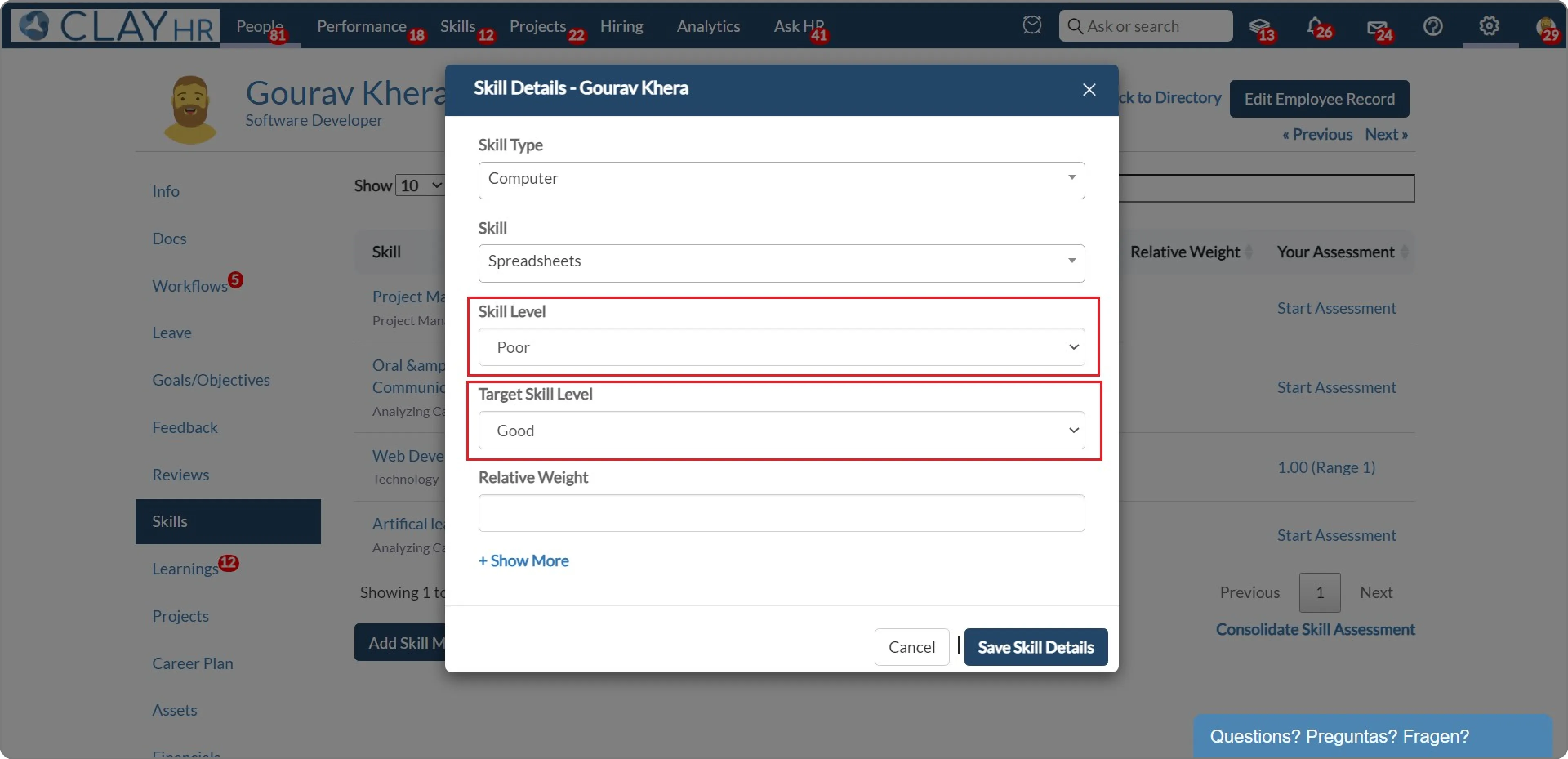
- Once the skill is assigned and target levels are defined, the assessment process begins with a simple click on Start Assessment. As progress is made in the skill, the current level can be updated accordingly, allowing for a dynamic and real-time evaluation of the employee's proficiency.