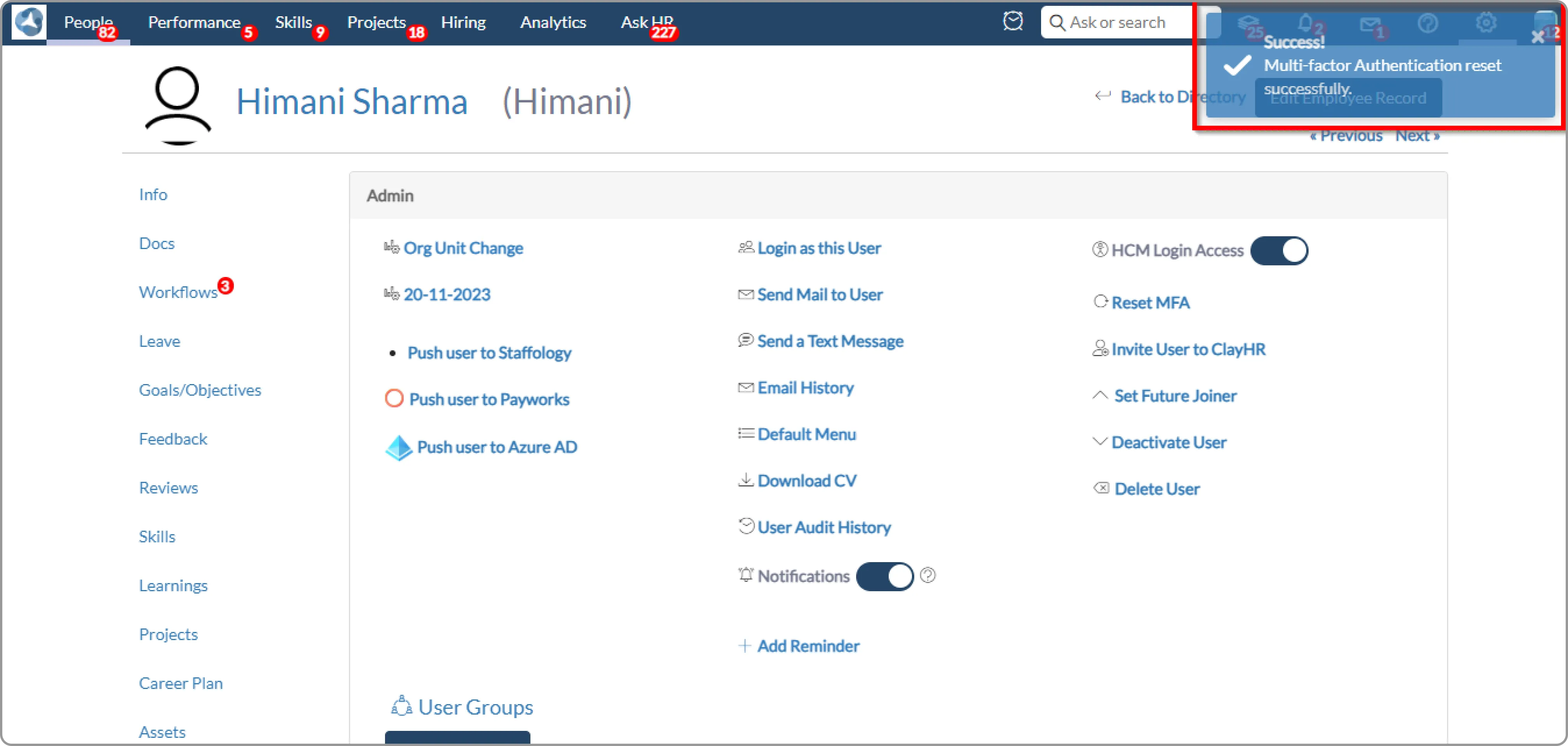How to reset a User's Multi-factor Authentication / MFA
Multi-Factor Authentication (MFA) is a security process that requires users to provide multiple forms of identification before they can access an account or system. The goal of MFA is to add an extra layer of security beyond just a username and password, making it more difficult for unauthorized individuals to gain access.
If a user has lost the device they use for MFA or are otherwise unable to access their account using MFA method then they require a reset to their MFA account.
To reset a user’s MFA account-
- Navigate to the user's admin tab on the user view page.

- Inside the admin tab click on Reset MFA.
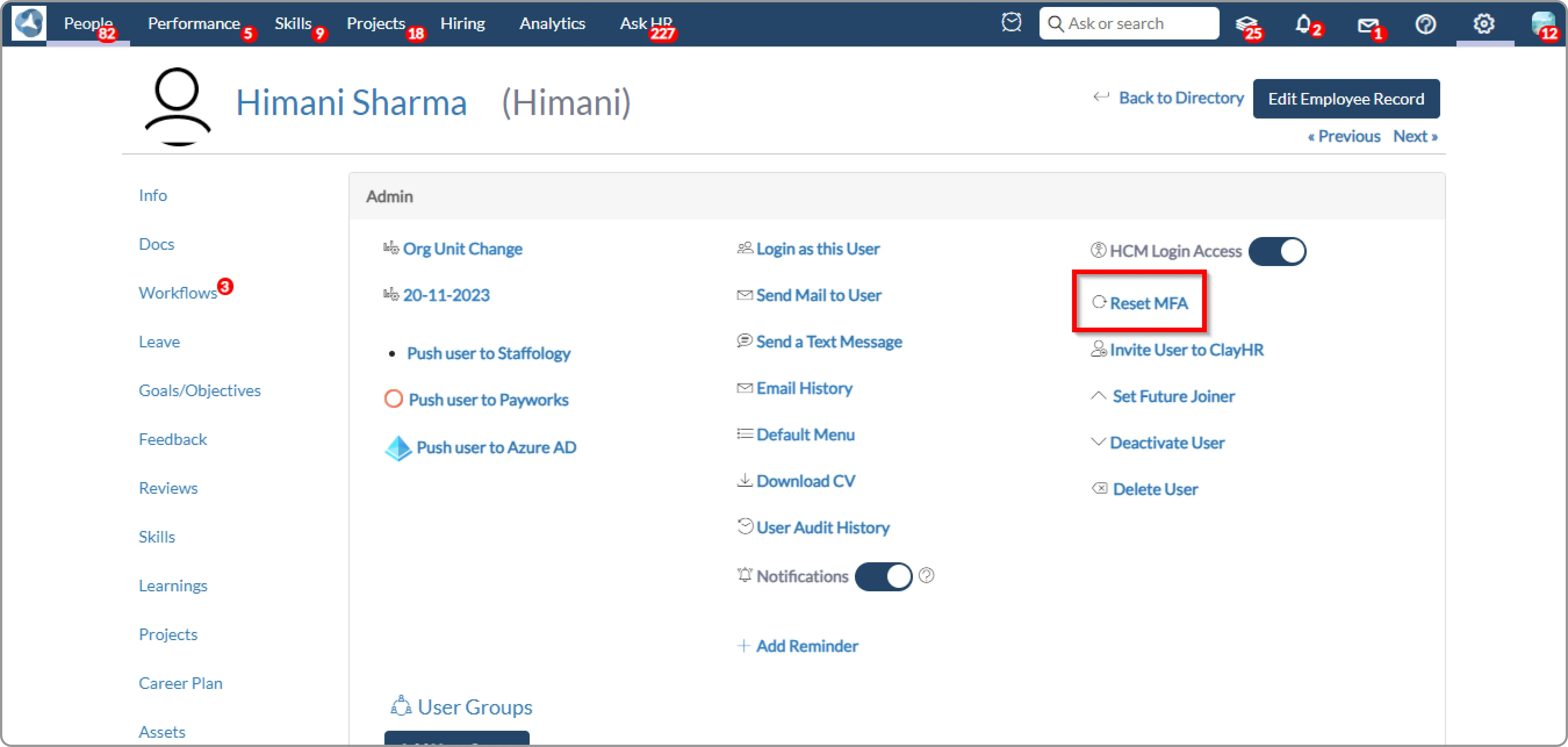
- A pop-up will ask for resetting the user’s MFA.
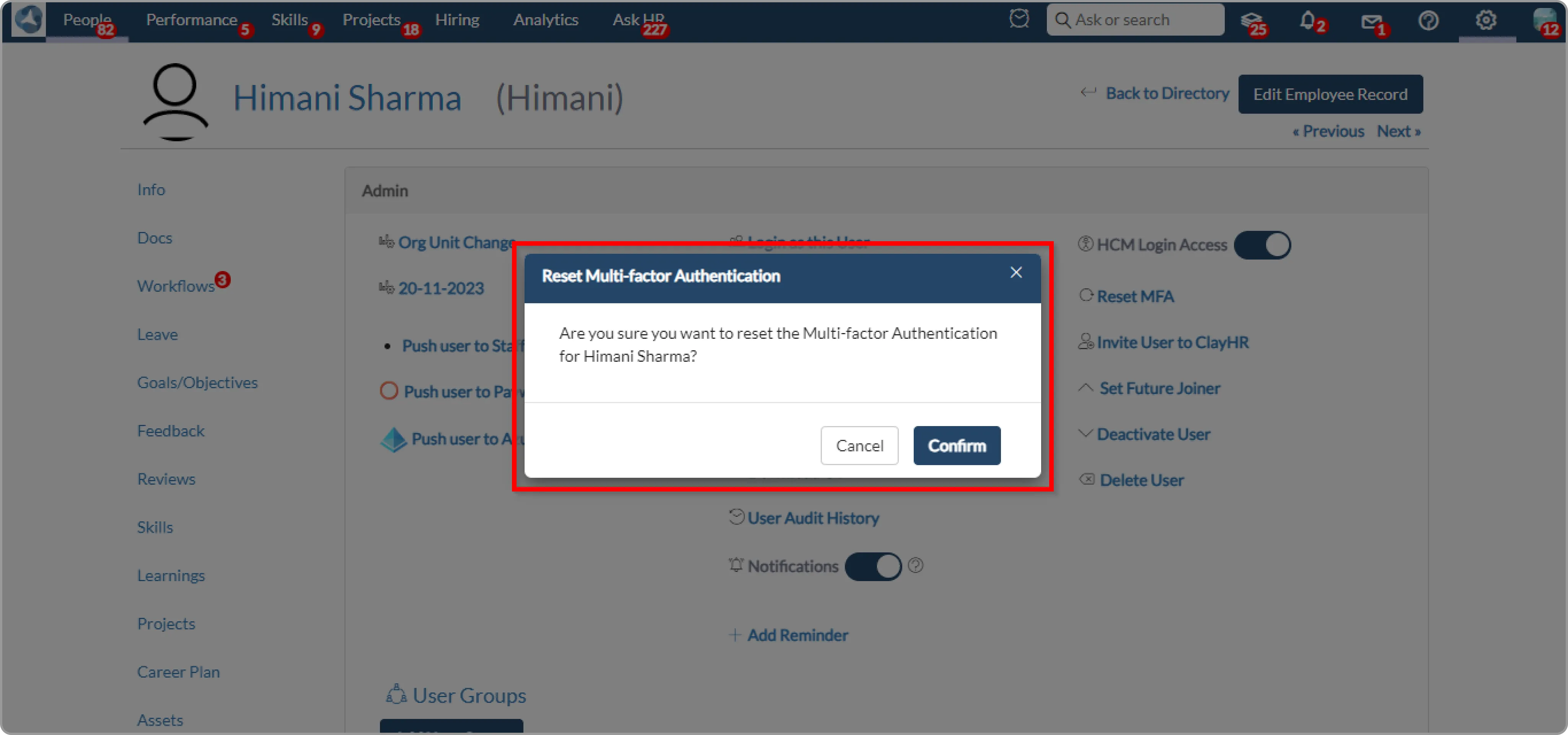
- By clicking on the confirm button the user's MFA is reset. Now, users can log in to their account with their username and password.