G Suite – ClayHR Integration
ClayHR’s integration with Google Workspace (formerly G Suite) provides SSO to log in to the application using the Google account. Also, customers can install the app from the google marketplace for single use and for the domain as well.
Install ClayHR app from Google Workspace (G Suite) Marketplace apps
If you are a Google Workspace (formerly known as “G Suite”) admin, you can install the ClayHR app in your organization’s domain and choose who can use the app. This will allow the users to log in to ClayHR, directly from within GSuite, by clicking on the “Google Apps” explorer, as shown here:
The following steps are required to install the Marketplace app.
- Authenticate yourself with a valid admin account for your G Suite domain.
- Follow this link (or open the Google Apps Marketplace and search for ClayHR.
- Click the Domain Install App or Individual Install button to install the app.
- Click Continue.
- Click Accept in the authorization window.
- Note: It may take up to 24 hours for an app to be available to users.
Enable GSuite SSO in your ClayHR account
You can also enable GSuite SSO in your ClayHR account.
- Go to the top right “Setup” menu and scroll down then click on “Third Party Integrations”: Setup-> Third Party Integrations.
- On the Third-Party Integrations page, click on the tab “SSO Login” and here you can enable/disable any login. If G Suite login is enabled then you can log in to ClayHR using your Google account.
- On ClayHR App Login Page
- Log in with G Suite and use Google Account to Log In.
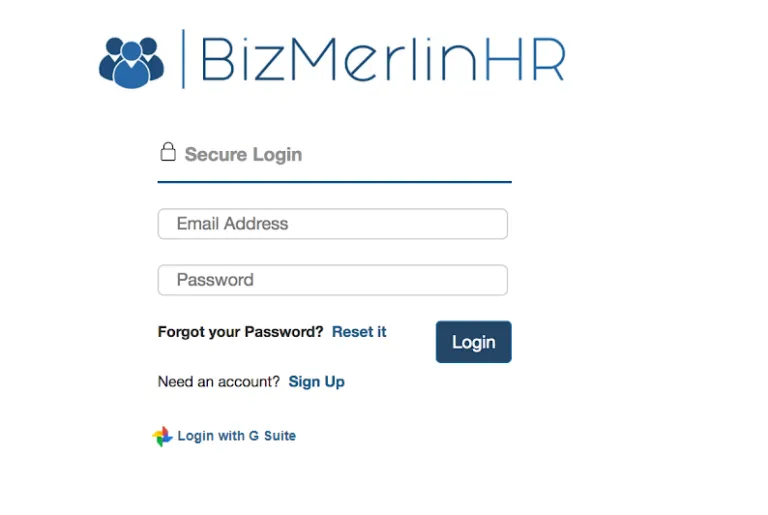
If the user’s email domain is matched with the domain entered in third party integration, then the user can log in directly in ClayHR.
You can also encourage users to login using their GSuite login, by hiding, or entirely disabling the ClayHR login form.
Also see: Who can login to ClayHR using SSO?










