“Company-Wide Goal” and “Archived Goals
Make your goal a “Company-Wide” goal
- Admins and authorized users with “Company Goals – Manage” permission can create wide goals.
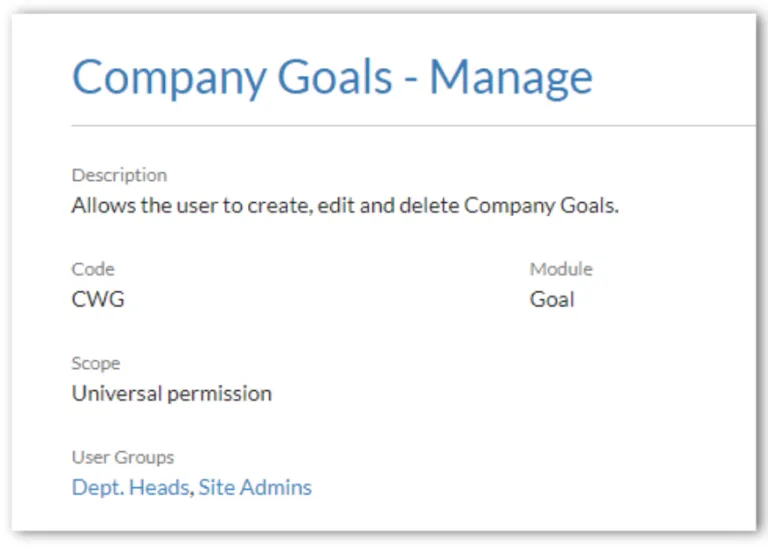
- Users with “Company Goals – View” permission can view company-wide goals.
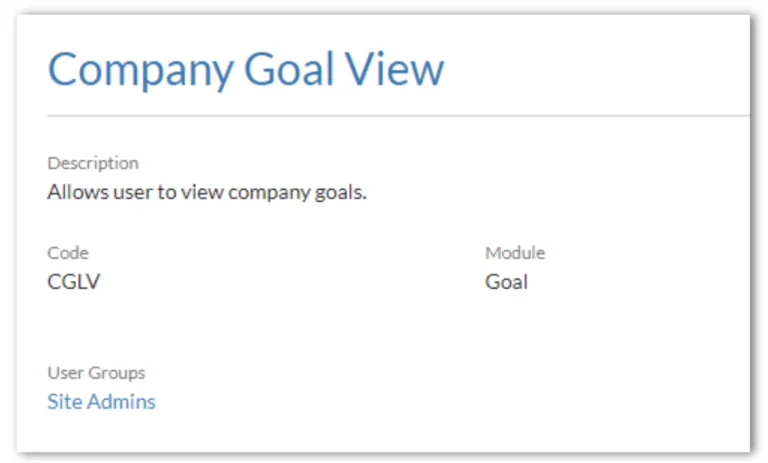
- Check on the “Company-Wide Goals” to make it as Company-Wide Goals.

“Archived Goals”
Archiving Goals will remove it from the “My Goals” list. Archived Goals will always be available in the “Archived Goals” sub-menu. To Archive a goal, go to the goal and click “Archive Goal” in the top-right menu.
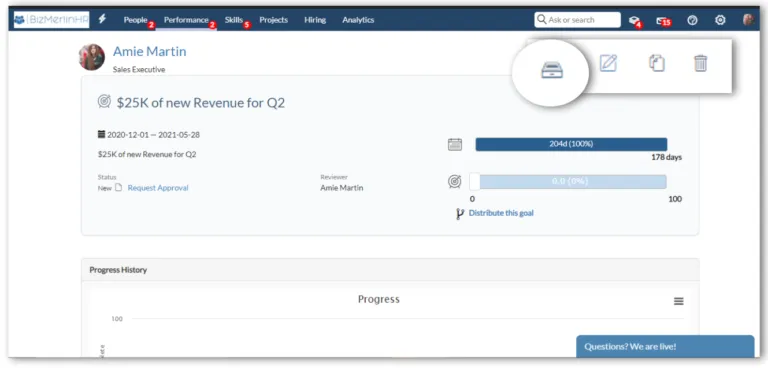
Read more about- Creating, Tracking, Assigning Goals, and more!










