Company Objective Manage Permission
Company Objective Manage Permission allows users to create, update and delete the company objectives.
- To assign the Company Objective Manage Permission to a user or group, first you need to assign the “objective manage for others” permission to create the company objective because the company objective can only be created from the objective edit page.
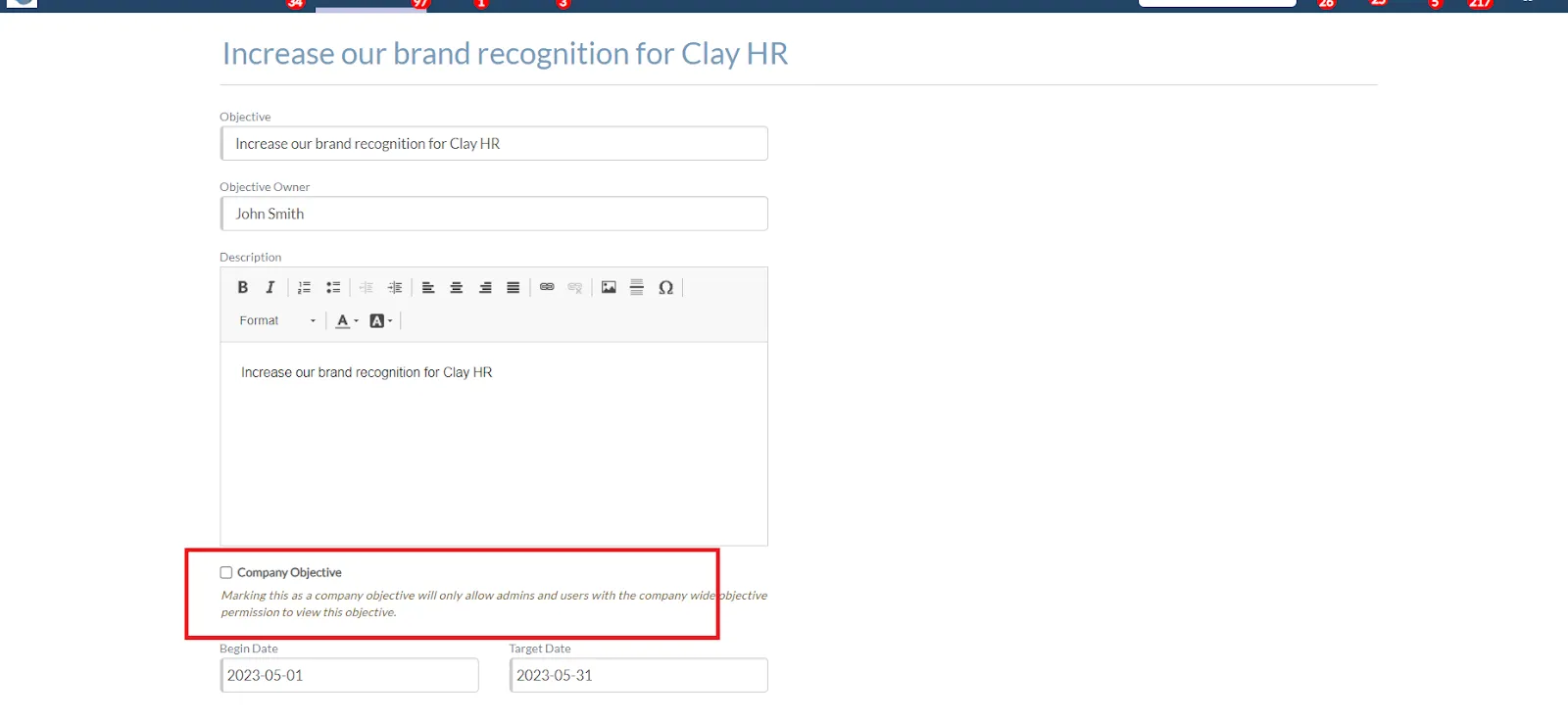
- To give the “Objective Manage For Others” permission, Open user group from the admin tab in the userview page and then click on the “Add Permission” then select the Goal module and select “Objective Manage For Others permission” from the permission dropdown.
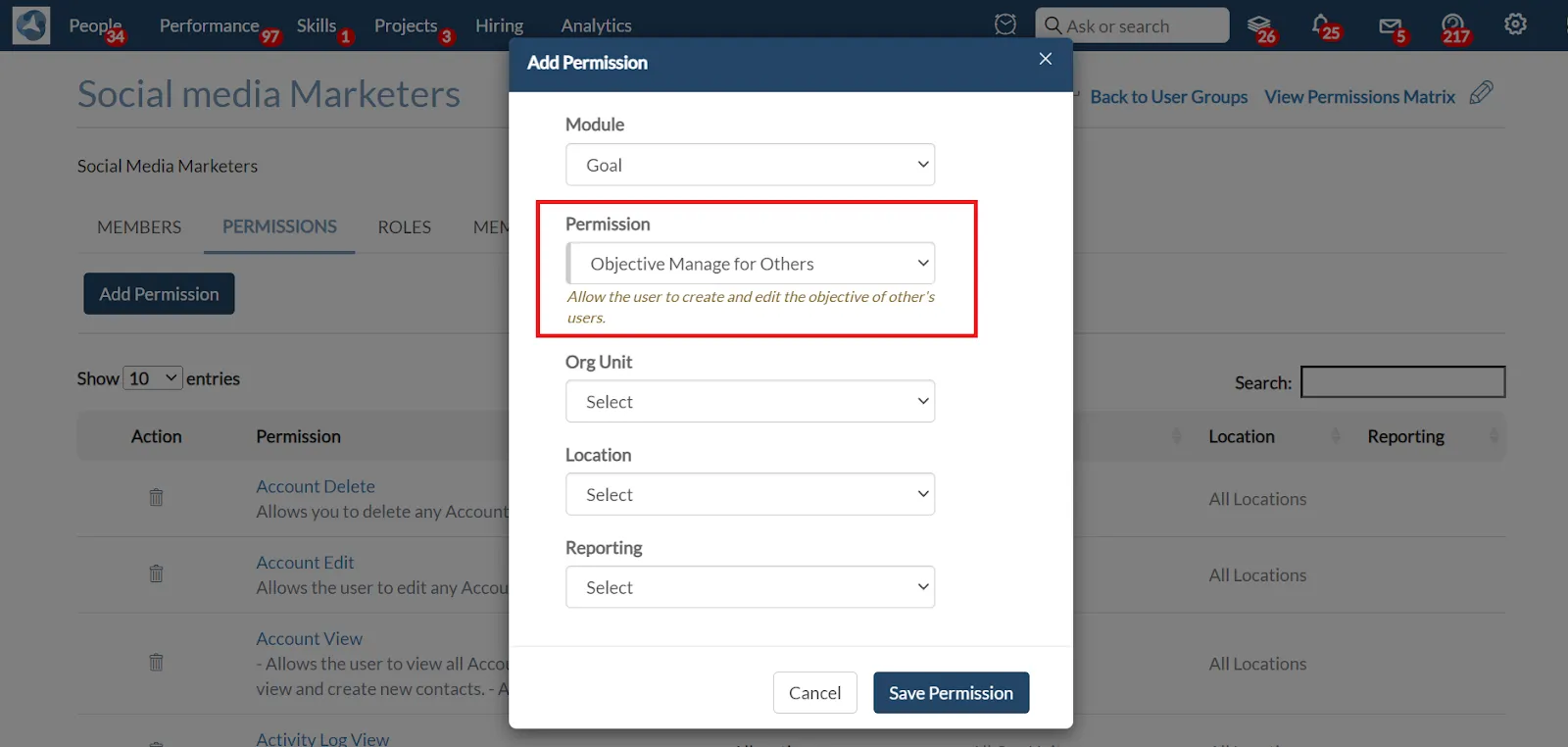
- Now, Click on the Add Permission and select the Goal module and then select “Company Objective Manage permission” from permission dropdown.
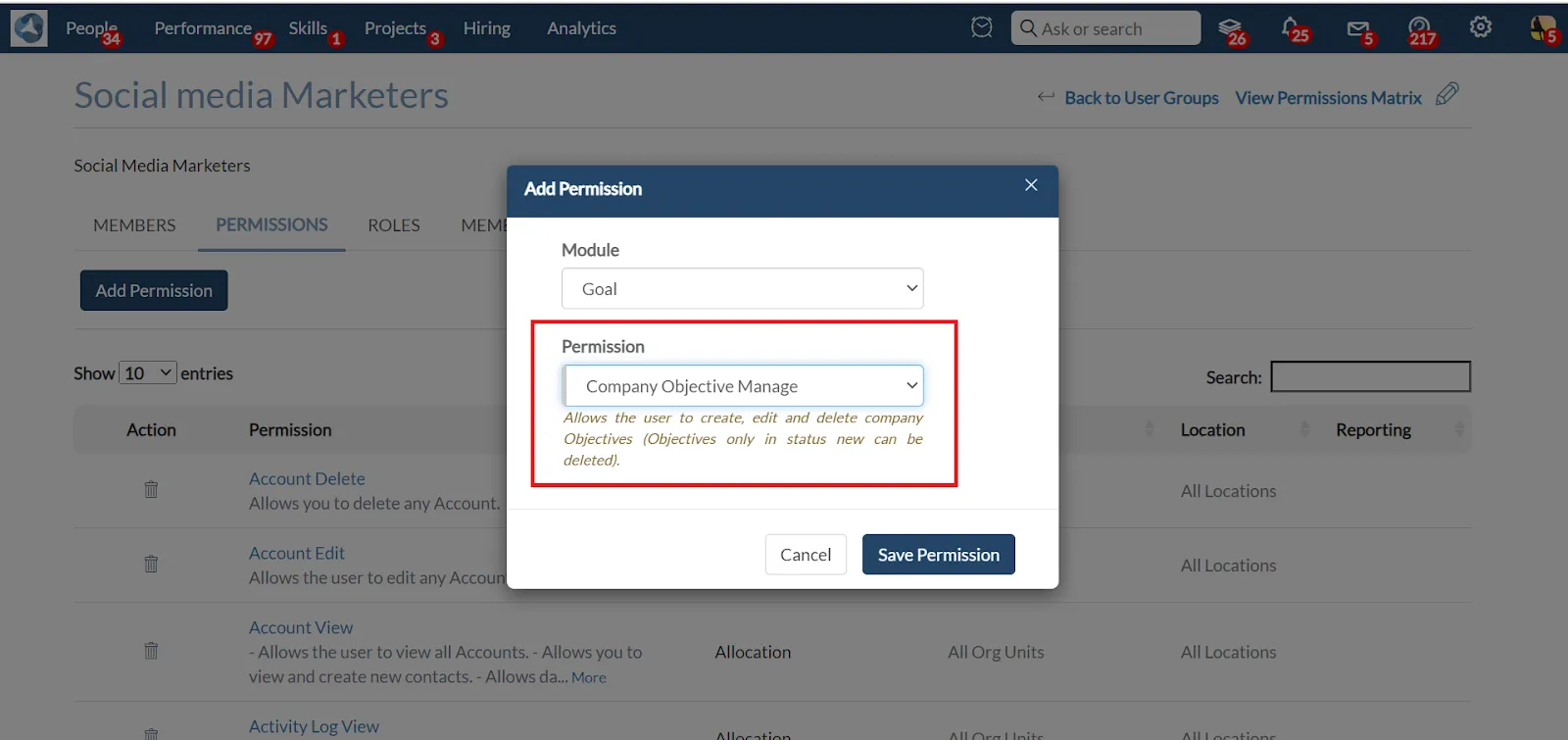
- Once you add the “Company Objective Manage” permission in the user group the user will be able to create, edit and delete company Objectives (Objectives only in status new can be deleted).










