Career Plan section in User Profile
How to view Next Steps in Career Plan section:
- Step 1: Go to the User Profile
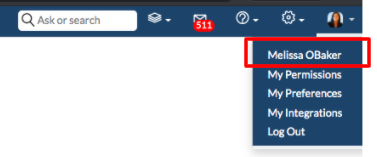
- Step 2: Process to the Career Plan section in the user profile as shown below:

- Step 3:You can see the Next Steps for the user if the job profile of the user falls under any of the Career pathways.
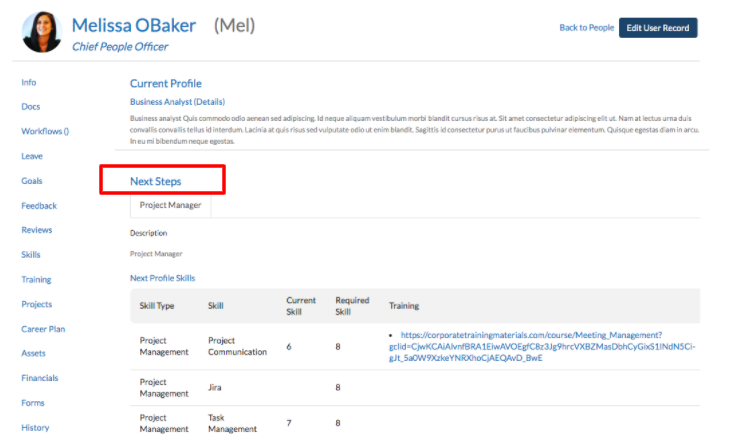
- Step 4: If there is no Career Pathway defined for the user, then you need to define it first to see the Next Step.
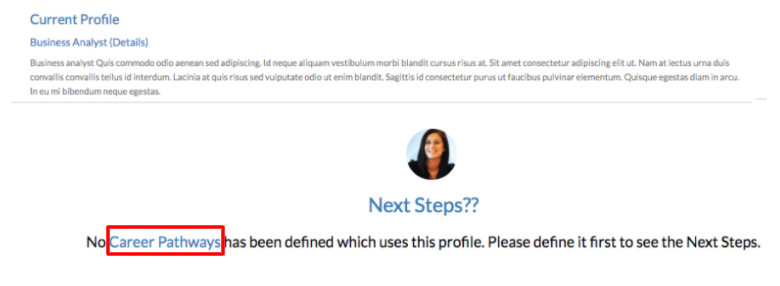
The Carer Plan consists of the Current profile of the user and conveys the users about the next steps if the Career Pathways have been defined for their job profile. The user can see the skills required for the next profile as well as get to see their current level in those particular skills as well as the proficiency required in the skills for the next steps. Required training to achieve desired skill proficiency for the next step is also listed.
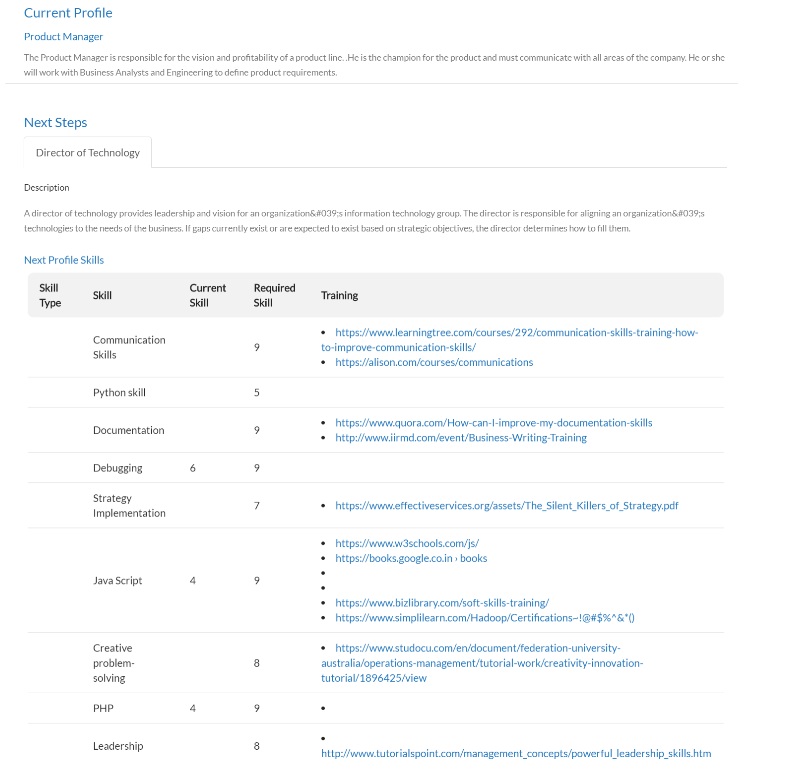
The users can also see a bar graph of the required skills for the next step as well as their current proficiency levels in those skills.
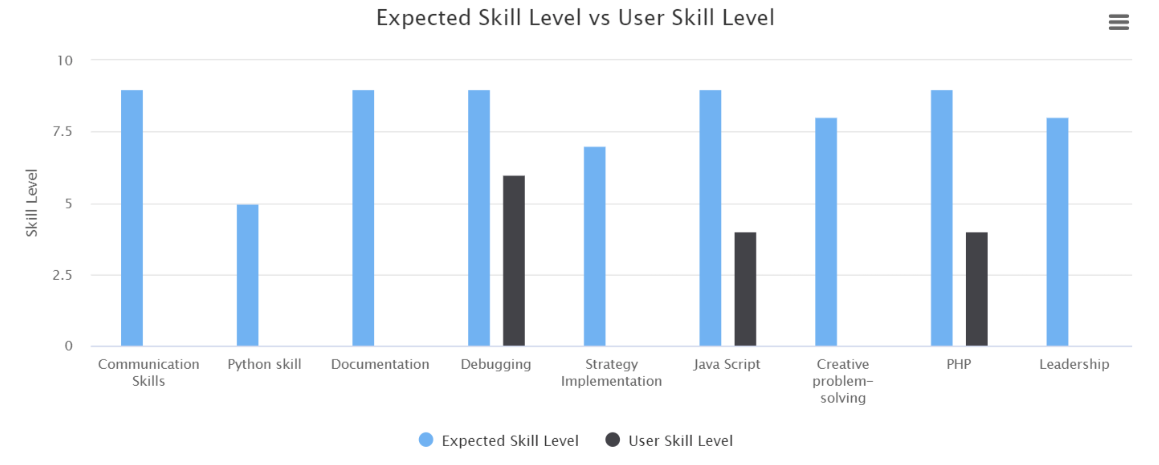
If the Career Pathways has not been defined for a particular user profile, then there will be a help text informing the user about the same and the requirement of adding up the user profile in Career Pathways.










