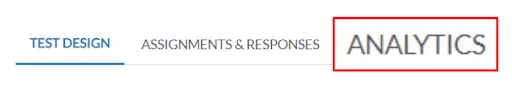How to view the Test Statistics
You may see the test statistics of your applicants, workers, or other groups using the Tests Module.
You may examine the test statistics using the steps below:
1. To assign a Test. Go to Tests on Forms, Workflows & Templates. Search for the Test you want to view and Click on Test Name.
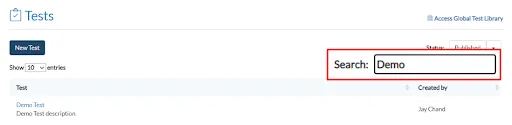
2. To view the Test Statistics. Click on Analytics.