Goals – “Notifications” and “Navigations”
Notifications regarding Goals
ClayHR will automatically send notifications regarding goals when:
- A new goal is created. Both user and assigned reviewer receive this notification.
- Any update is made to a goal. Both user and assigned reviewer receive this notification.
- Weekly digest: Every user will receive a weekly digest on Sundays with the status of all their assigned goals.
If the user has turned on the Goals toggle under notifications preferences in My Preferences, all notifications will be received.

View a list of all your goals
- To see all the goals that are assigned to you, go to the top menu “Goals” under the Performance tab and click on the sub-menu “My Goals”.
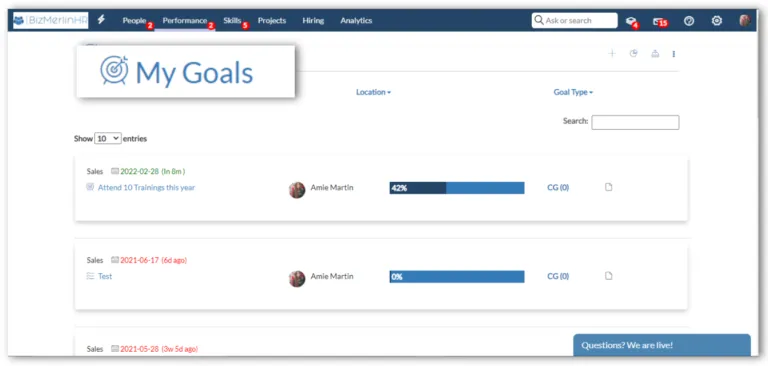
- To see all the goals you collaborate on, go to the top menu “Goals” under the Performance tab and click on the sub-menu “My Collaborations”.
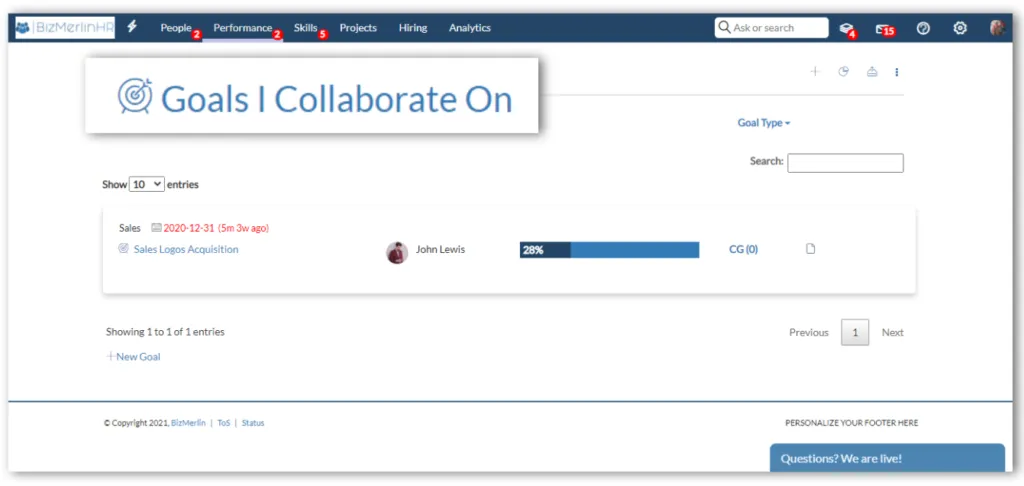
- To see all the goals you review, go to the top menu “Goals” under the Performance tab and click on the sub-menu “My Reviews”.
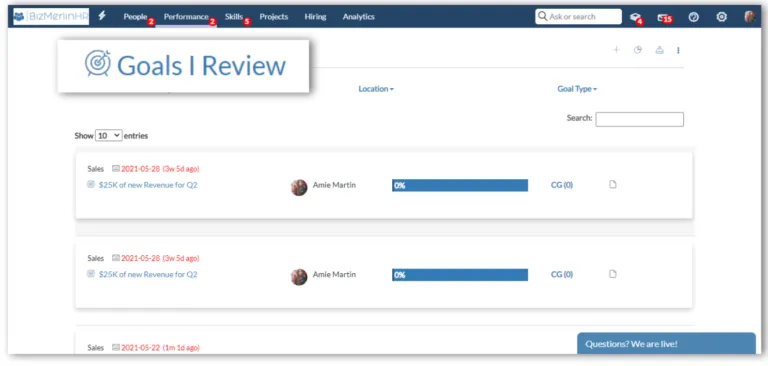
Read more about- Creating, Tracking, Assigning Goals, and more!










